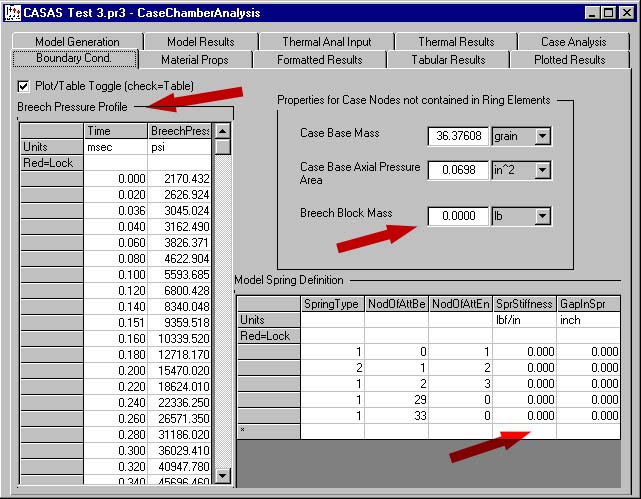

| Previous Top Next |
| Boundary Conditions |
The next step in building the CASAS model is to apply boundary conditions. Click on the "Boundary Cond." tab to access the input screen.
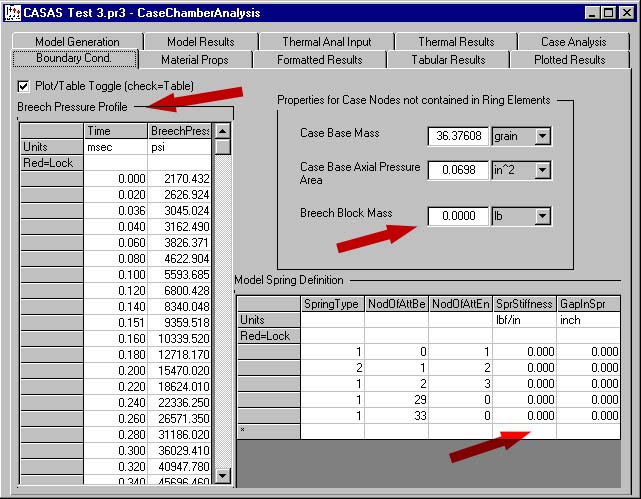
The Breech Pressure Profile on the left is generated by running the PRODAS IBHVG2 Interior Ballistics analysis. If this table is blank then Interior Ballistics will need to be run before the CASAS analysis.
You'll notice that the CASAS model generator has calculated two of the values in the box on the upper right. These can be modified by the user and locked as in any other PRODAS analysis. The user does need to enter the Breech Block Mass. We will use a value of 1.5lb for this parameter.
Model Spring Definition
CASAS uses two spring types in the model. A type 1 spring is a typical linear spring. A type 2 spring is a linear spring with a gap. Springs can be attached between a node and ground or between two nodes. All the possibilities are shown below.
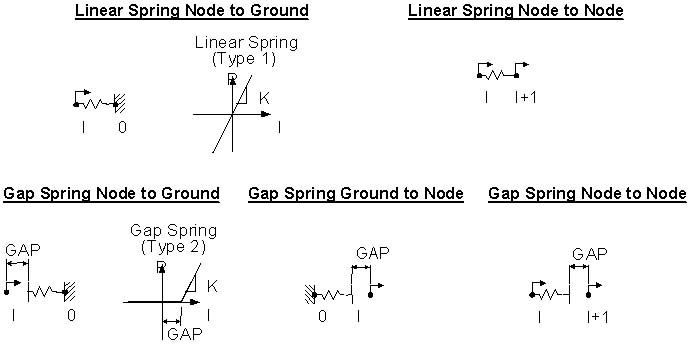
The CASAS Model Generator has automatically selected attachment points for the springs as they would be applied to a typical cartridge case model. The user may change attachment points as necessary to meet his/her requirements. The user must complete this table by filling in the spring constants and the headspace gap.
A completed Boundary Conditions screen for our example round is shown below.
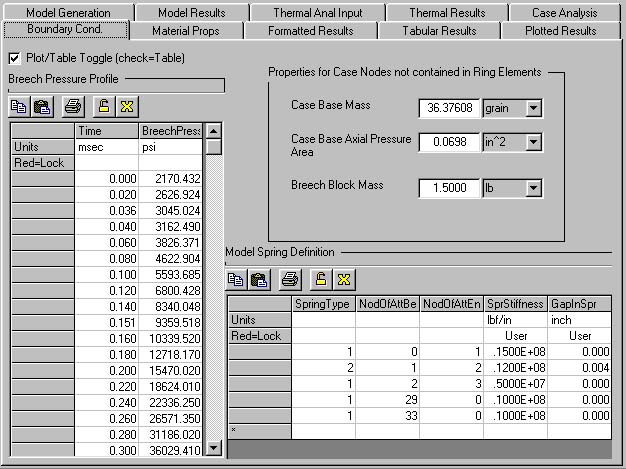
| © 2002 Arrow Tech Associates |