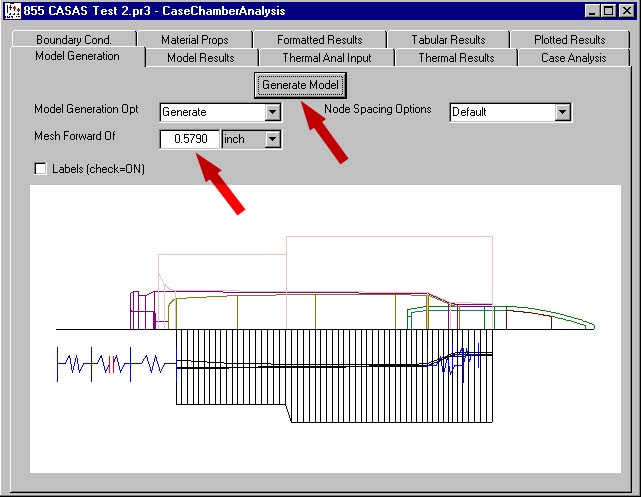

| Previous Top Next |
| Model Generation Using Default Mode |
To generate the model using the Default option, first select this option from the list box labeled "Node Spacing Options". When Default mode is selected there is only one input required from the user. This is the axial position of the transition point between Zone 1 and Zone 2 which must be entered in the "Mesh Forward Of" box. For this example the value of 0.579 inch has been entered.
NOTE: Make sure your units are set appropriately before beginning this tutorial; all input parameters in this tutorial are input in English units.
In default mode, CASAS places the nodes so that their spacing is approximately twice the wall thickness of the cartridge case in each region. To generate the mesh click "Generate Model". The resulting screen is shown below.
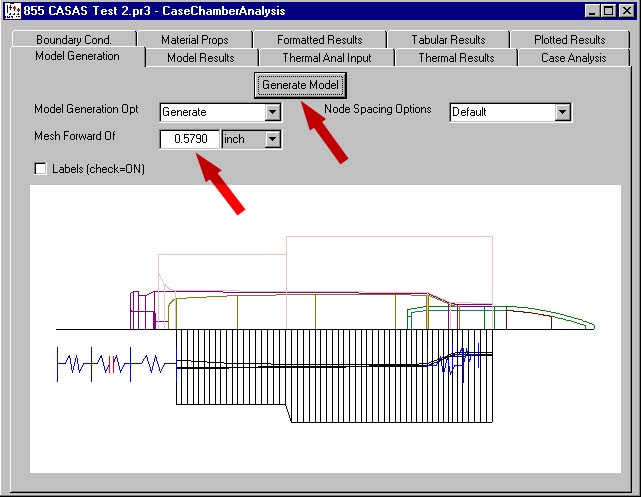
| © 2002 Arrow Tech Associates |