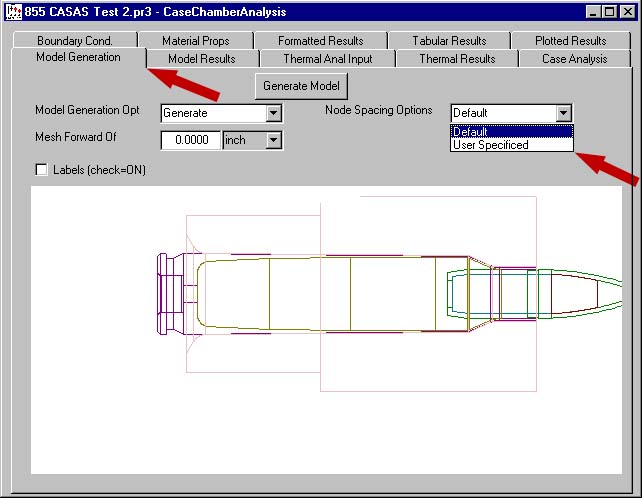

| Previous Top Next |
| CASAS Model Generation |
To generate the model first open the CASAS analysis and then select the "Model Generation" tab along the top of the window as shown below. With limited input from the user, the Model Generator automatically generates the lumped parameter model described in the previous sections. Specifically, it accomplishes the following tasks.
There are two options for generating the finite element model including Default and User Specified. These are selected in the list box noted below.
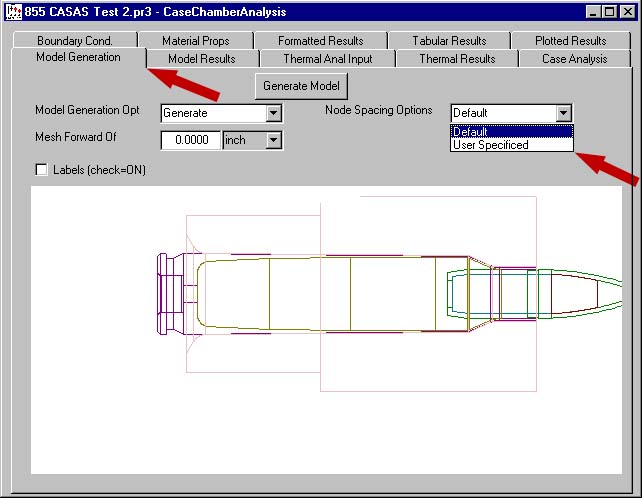
These two options for Model Generation will be discussed in the following sections.
| © 2002 Arrow Tech Associates |