
| Previous Top Next |
| Define the Moment Induced on the Projectile |
The location of the force we are to simulate is at the connection between the nose cone and the main penetrator body.
Since the G&C Simulation can only apply forces at the mass center, we will model this off CG force as a force and a moment.
The moment will be equal to the force multiplied by the moment arm (distance from the application to the CG). We will model this using a gain element.
Looking at the geometry of the projectile and checking mass properties for the center of mass, the moment arm is 143 mm or .143m. That is the value applied to the final gain.
The final FCS diagram is shown below:
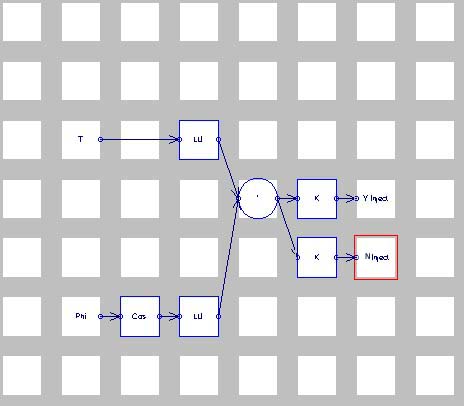
| © 2002 Arrow Tech Associates |