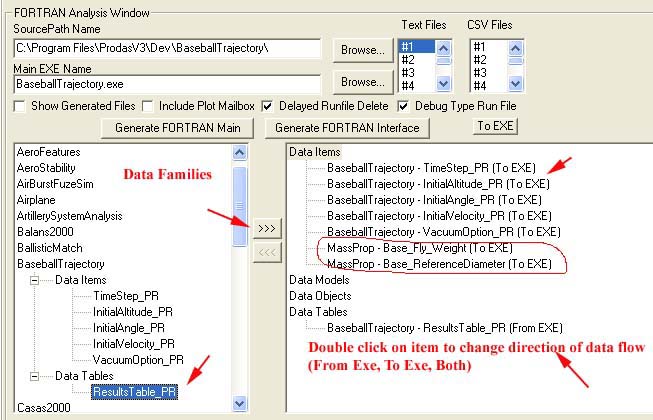

| Previous Top Next |
| Defining Data Flow |
Now we will look at the PRODAS data that will be flowing to and from the program. It is a simple matter to find the data in the data family window. It operates just like the data tree window in the data manager. Double click on an item to expand or compact the list. Double click on any family to see what structures are defined.
Once the data definition is chosen in the left window choose the triple arrow to move the data to the interface.
Conversely data can be removed from the interface by selecting it in the right window and choosing the left triple arrow.
Each data item that is selected can be toggled as far as its flow to/or from the program by double clicking on the item. The directions are listed in parenthesis to the right of the item. The directions are:
Hopefully you are beginning to see how beautifully the SDK pieces fit together
It was easy to find all of the data that we just defined in the database because we knew its family and what we had called them. Next we will find out how to pull the diameter and mass, which are circled in the picture below, from the database.
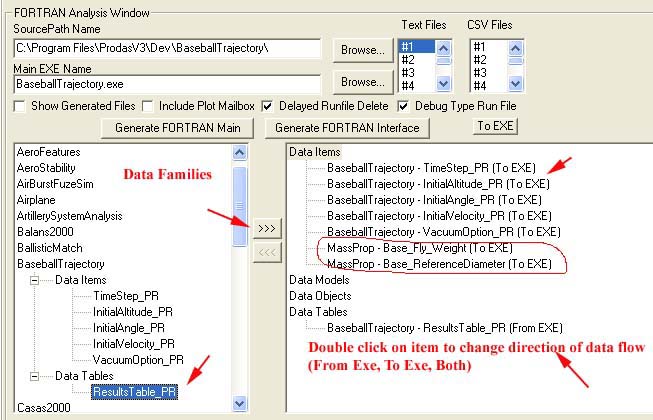
| © 2004 Arrow Tech Associates |