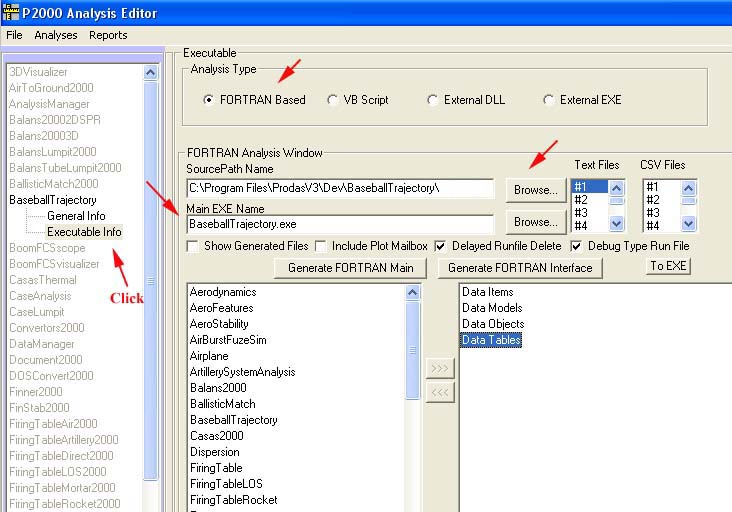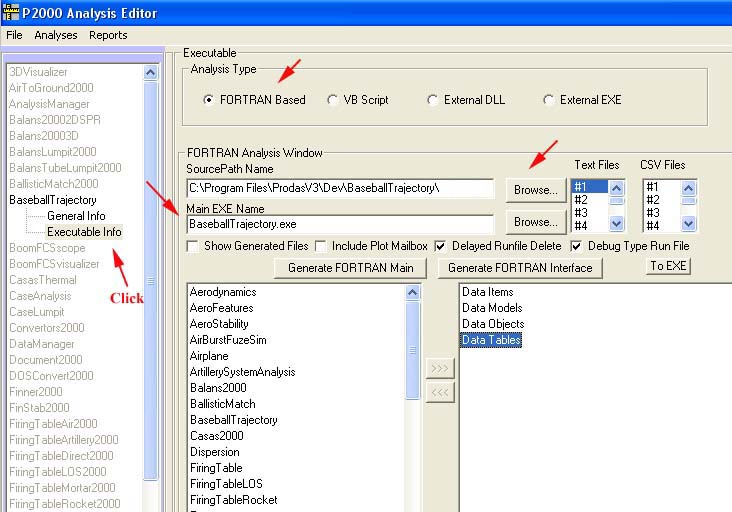The Executable Info tab is simple to use but very powerful. You give it the following basic information to start.
The figure below points to the items
- browse to the location of your fortran project. Even though this is looking for a path it only actually sets the path
once you click on any file in the directory.
- type in the name of the executable file, baseballTrajectory.exe in the case
- choose the analysis type, FORTRAN based in this case. The analysis manager can be used to set up VB script, compiled dlls or
external exes to run as well.
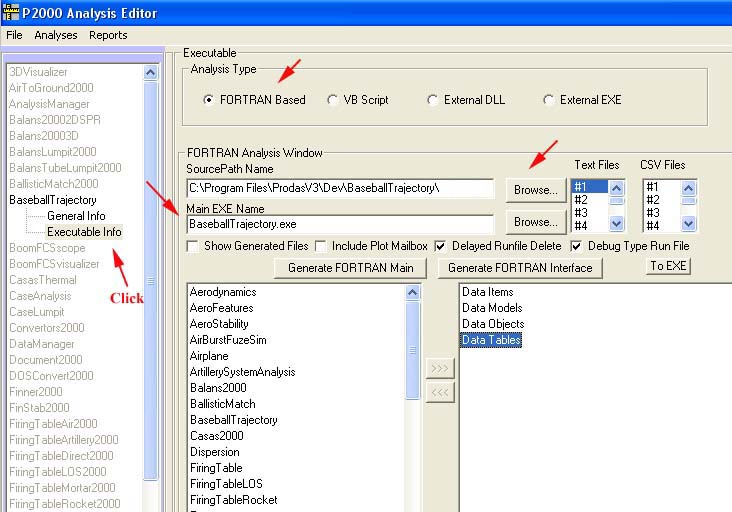
Previous
Top
Next