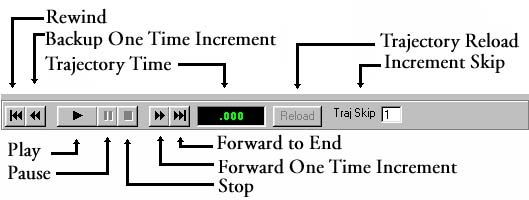First we need to make the projectile look like when it flies.
- Go back to the 3D Visualizer, if you closed it, open it back up
- Turn OFF the (sabot) Pedals and Band by double clicking in the Projectile window
- Click on the Front View Icon

The model should look like this
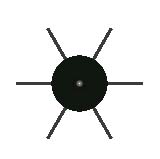
- Notice that you now have a VCR type control toolbar below the main window
- If the Visualizer has not been reopened since running the trajectory then use the reload button to load the trajectory results.
- Now click on the play button
 and watch in amazement
and watch in amazement
- Play with the other buttons to see how they work
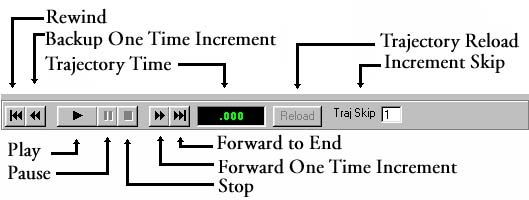
Previous
Top
Next



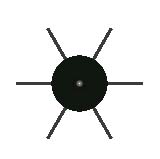
 and watch in amazement
and watch in amazement