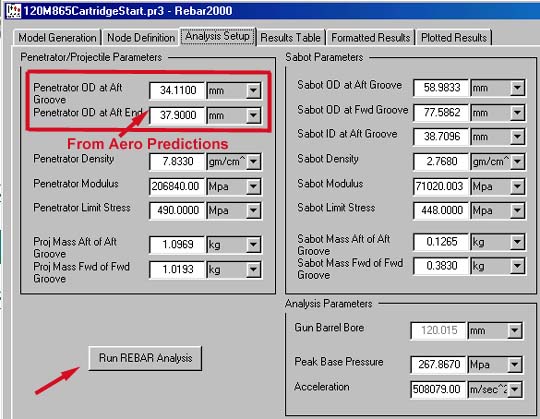

| Previous Top Next |
| Analysis Setup |
The Next Interface Window is the Analysis Setup window.
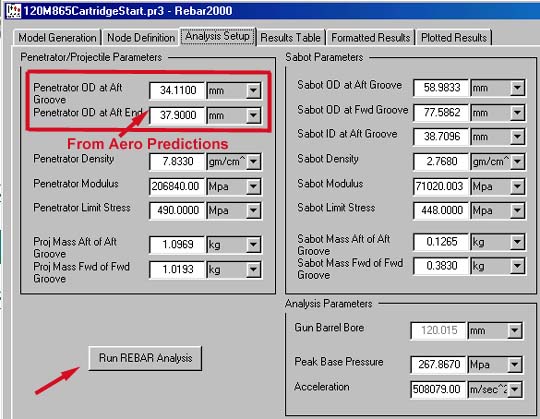
The Analysis Setup interface window is split in to three sections (Penetrator/Projectile, Sabot, and Analysis Parameters).
Penetrator/Projectile Parameters - This section summarizes the input data used to calculate the stress and strain data for the Penetrator. All of the data shown in the windows, except for the red highlighted section, are calculated and passed on via the Model Editor (This is why it is very important to accurately label and model the projectile in the Model Editor). The red highlighted section, which deals with the Penetrator outer diameters at the aft groove and aft end, are passed forward from the Finner Aerodynamic Analysis Groove Data input.
The Penetrator OD at the Aft Groove corresponds to the groove Minor diameter and the Penetrator OD at the Aft End corresponds to the groove Major Diameter. To view the physical definitions of groove geometry please see the Statically Stable Aerodynamics section in Technical Help. If these values are not entered into Finner then the user will have to enter them within the Analysis Setup window interface.
Sabot Parameters - All of the data shown within this section was calculated and passed on via the Model Editor.
Analysis Parameters - The data shown in this section was calculated and passed on via the Interior Ballistics Module. If there is not an Interior Ballistics Analysis run for a specific model, the user will have to enter this data using this interface window.
Please verify that your data matches the data shown above and then click the "Run REBAR Analysis" button.
| © 2002 Arrow Tech Associates |