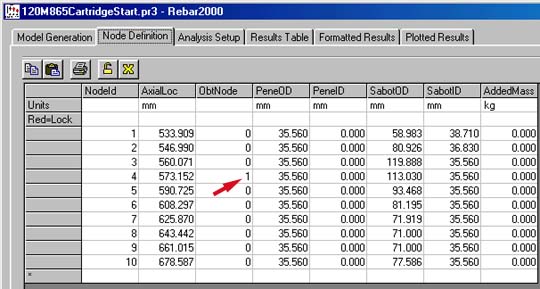

| Previous Top Next |
| Node Definition Interface Window |
The next interface window in the REBAR Module is the Node Definition window.
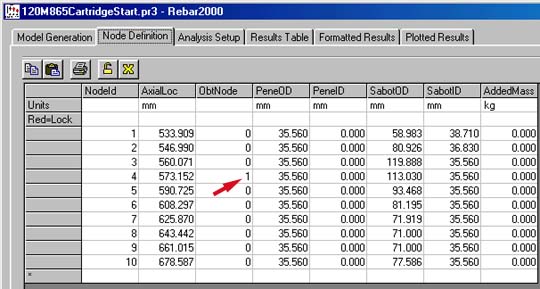
This table summarizes the Nodal data used to generate the REBAR Model. This data includes the Node Id number, axial location, penetrator inner and outer diameters and sabot inner and outer diameters.
The Obt Node Column indicates which node is the location of the obturator. In this case Node #4 is within the band element that we saw in the model editor. It is pictured in green in REBAR's Model Generation window as shown below. REBAR automatically identifies this node from the data entered in the PRODAS Model Editor. If the location is wrong the user can switch the node from this interface, but it is recommended that the user correct the problem in the Model Editor and re-run mass properties. (This error occurs if the band component is mislabeled).
The AddedMass column allows the user to input additional mass values at specific nodes. This allows the user to redistribute mass elements to improve the accuracy of the REBAR analysis at a certain node.
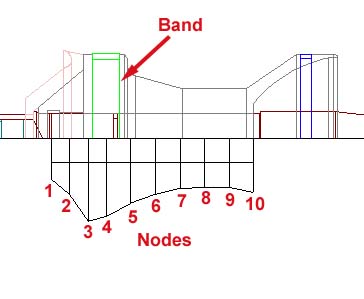
| © 2002 Arrow Tech Associates |