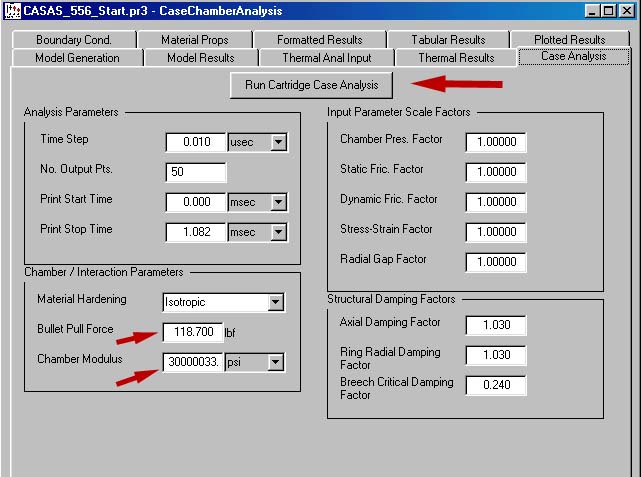

| Previous Top Next |
| Main Analysis Input |
Now that all inputs to the CASAS analysis are complete, we are ready to run the main structural analysis. The Main Analysis Input Screen is accessed by selecting the Case Analysis tab. This window with it's four regions is shown below.
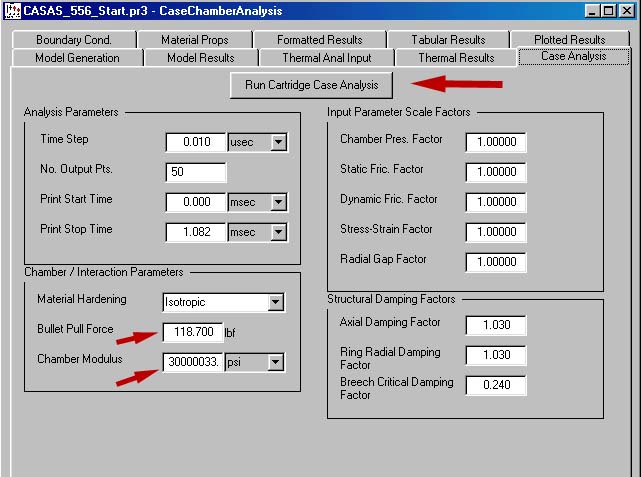
Analysis Parameters - These parameters control the analysis and analysis output. All fields should be filled with default values when the Case Analysis is opened the first time.
Chamber/Interaction Parameters - The user must enter the bullet pull force, the chamber modulus of elasticity and select between Isotropic and Kinematic models for work hardening. This last choice selects between two options for the stress/strain curve during recovery which is best explained through the figure below.
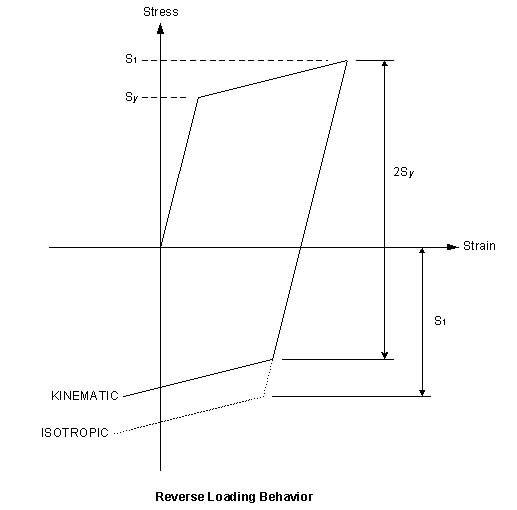
Structural Damping Factors - There are three damping coefficients used in the analysis. 3% (1.03) is a well accepted value for the structural damping factor for metals and we recommend this value be used for both the Axial and Radial Damping Factors. The user is also asked to specify the proportion of critical damping (Breech Critical Damping Factor) to be used to reduce the load in the breech spring to ground. The damping force on the breech bolt is then calculated by CASAS as the product of Velocity, the Breech Critical Damping Factor and the Axial Damping Factor. We suggest using the value of 0.24 for this parameter. If excessive oscillation of the breech node is noted then this value should be increased.
Input Parameter Scale Factors - These inputs allow for simple adjustment of various parameters used in the analysis through the use of Scale Factors. These values are all set to "1" for the baseline case.
To run the analysis, click on the "Run Cartridge Case Analysis" button. This analysis often takes a few minutes to run. A progress bar will be displayed during execution.
| © 2002 Arrow Tech Associates |