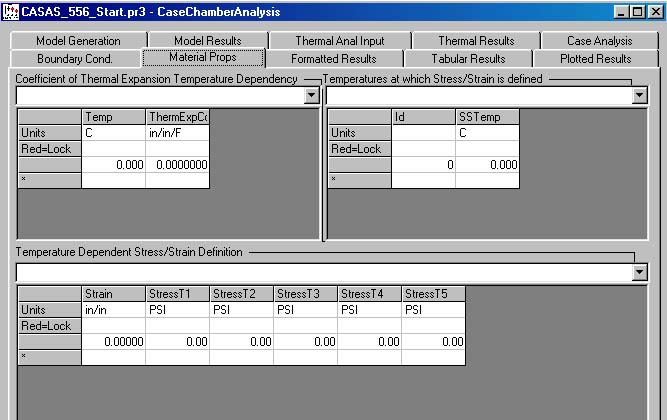

| Previous Top Next |
| Material Properties |
The Material Properties tab provides an opportunity to enter stress/strain and coefficient of thermal expansion data for the cartridge case. Data can be entered for more than one material for a multi-material cartridge case. The multiple materials are accessed by selecting them from the list boxes located at the top of each data table. In our example there is only one choice in these list boxes. If the cartridge case model consisted of multiple components of different materials then additional options would appear in these boxes.
Data may be entered for various temperatures. CASAS will interpolate from this data when performing the structural analysis. For most metal cartridge case analyses, the temperature dependency of these properties can be ignored. In situations where results are marginal or for cartridge cases with plastic components, this capability is very important.
The Material Properties screen is shown below for our example round. Note that we have not used temperature dependent properties in our example.
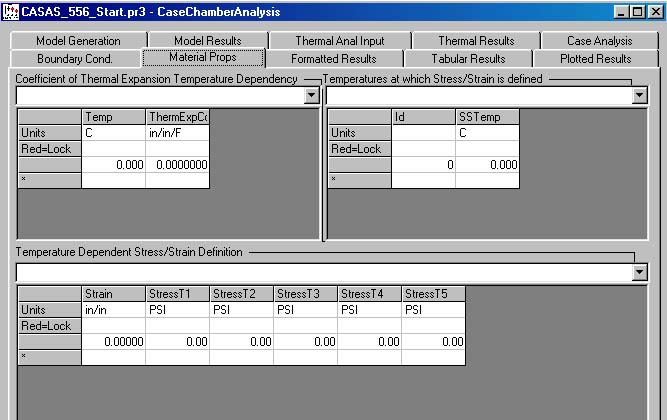
The coefficient of thermal expansion is contained in the table in the upper left portion of the window. Simply enter a temperature in the first column followed by the value of the coefficient in the second column.
Stress/strain data is entered using the other two tables. The bottom table contains the stress/strain information with the strain in the left most column. Corresponding stress data is entered in the next column to the right. For those following along with our example the stress/ strain data for the bottom table on the input screen is available in an Excel file at ...\ProdasV3\ProjectileData\Examples\CASAS\StressStrain.xls. You can use Copy and Paste to move this data into the table. Entries for the upper two tables may be entered by hand from the picture below
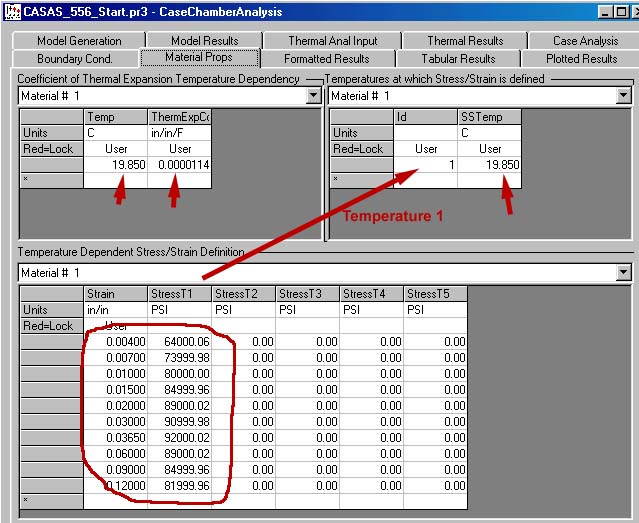
Multi-Material Material Properties
If data is available at more than one temperature then multiple rows are completed in the upper two tables. To complete the data set, additional columns of stress data are entered in the table at the bottom of the window. Each column in the bottom table corresponds to a temperature in the upper right table. An example of this window properly completed for a case with stress/strain data at three temperatures is shown below (entering this data is not required for this tutorial).
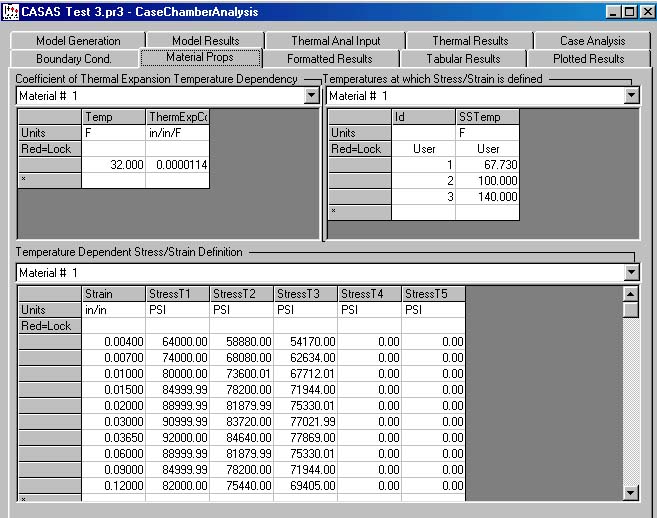
| © 2002 Arrow Tech Associates |