
| Previous Top |
| Rerun the Trajectory and Cross Plot the Results |
Now we are going to turn off the FCS system, rerun the trajectory and cross plot the results.
Do the following;
The cross plot of the two runs indicates that there is definitely induced motion in the trajectory with the flight control system beginning at 1 second which is not present on the trajectory without the flight control system.
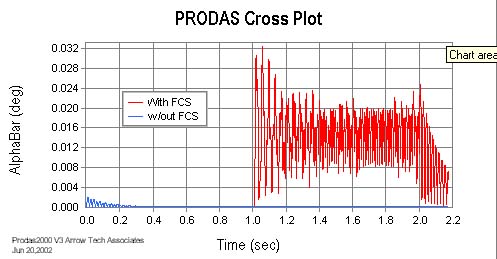
| © 2002 Arrow Tech Associates |