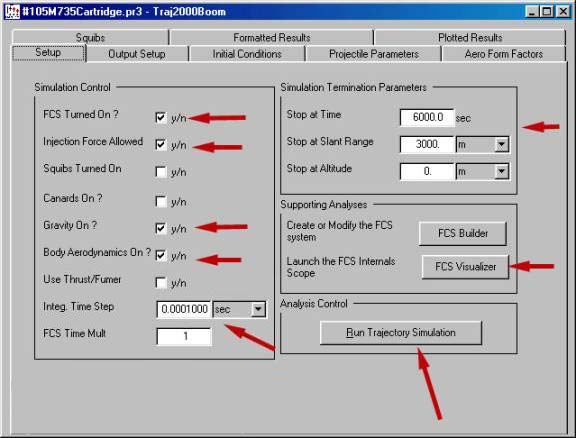

| Previous Top Next |
| Final Setup and Execute |
The simulation control tab contains controls for turning off/on various simulation elements.
The simulation ends when any of the simulation termination parameters are met.
After making a run, it is good practice to check the formatted results as the second to last line indicates the minimum time step for an acceptable run. If the time step was not small enough then change the time step and rerun the analysis.
The setup window is shown below with arrows indicated the inputs which should be checked for this section.
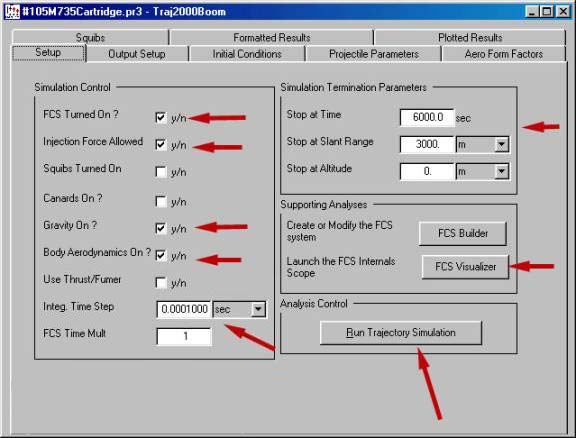
| © 2002 Arrow Tech Associates |