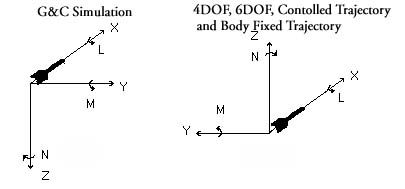

| Previous Top Next |
| Initial Conditions |
Most of the inputs for the initial conditions page are filled in for you by PRODAS. The exception is the azimuth angle. The G&C simulator can fire at any azimuth angle, but for it to match the other PRODAS trajectory codes, you need to set it to 90 degrees. This aligns this trajectory code with the PRODAS coordinate system. The following two diagrams shows the differences between the Guidance and Control coordinate system and the coordinate system for the other PRODAS trajectory analyses.
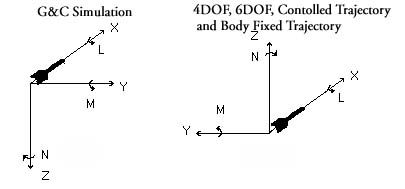
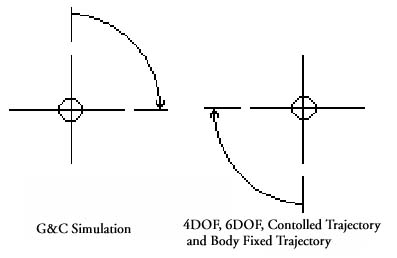
The initial conditions tab is shown below.
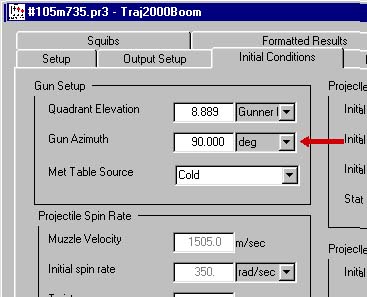
| © 2002 Arrow Tech Associates |