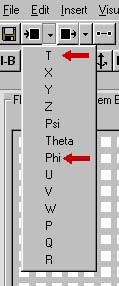

| Previous Top Next |
| Define Inputs from PRODAS |
Since the control mechanism is to produce a force for a certain time and roll angle these inputs should be included in our block diagram.
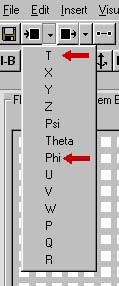
Your screen should now look like this.
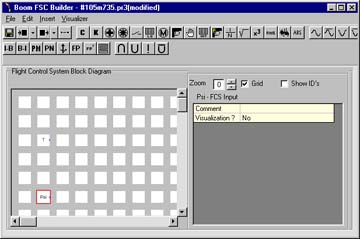
| © 2002 Arrow Tech Associates |