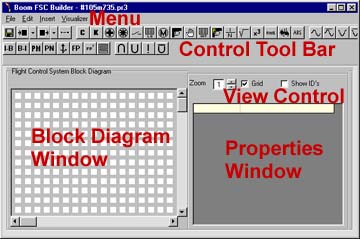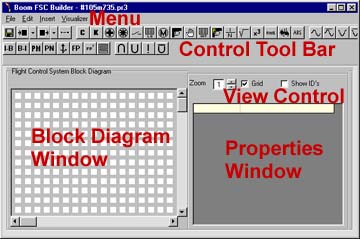The FCS builder screen is made up of the following sections:
- Controller Block diagram, this is the working area
- Toolbar containing Icons for adding and connecting control elements.
- View Controls for the Block Diagram
- Properties area where the properties of the currently
selected element are displayed and can be edited.
- Menus for alternate access to toolbar commands
A labeled empty FCS builder screen is shown below.
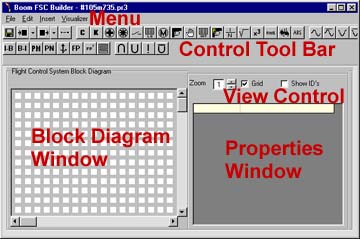
Previous
Top
Next