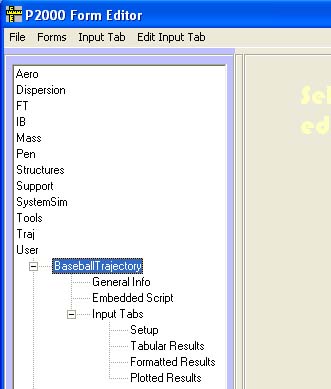

| Previous Top Next |
| Forms |
Forms provide the user interface to run PRODAS analyses. They are opened by making a menu selection. All of the information for a form is created using the form editor. It then automatically becomes a new menu entry. Here are some introductory items about forms.
Below is a sneak peak at the form manager opened to the form, baseballtrajectory, that was built to define the new form used to run the baseballtrajectory FORTRAN executable. In the tutorial we will explain where it will appear on the PRODAS menus and how to get the input and outputs displayed on the form tabs as well as the button to run the program. Finally we will go into an advance feature and show how the form can be designed to run some visual basic code in this case to check the validity of the program inputs.
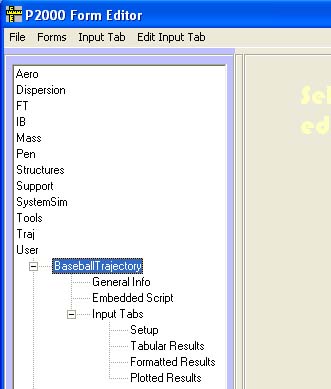
| © 2004 Arrow Tech Associates |