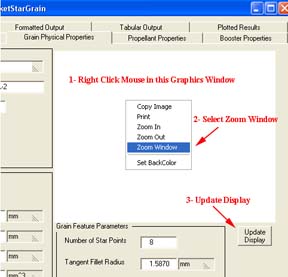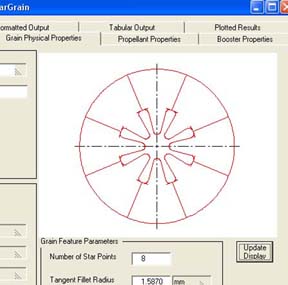The upper right corner of the display is for a visualization of the grain cross section as defined by the Grain Feature Parameter inputs, along with an Update Display button used to refresh the display of the grain cross section, if required.
After entering initial Grain Physical Properties it is necessary to zoom the window before the grain will be visible. For our example please follow the steps in the left screen capture to allow the grain to display.
Another way to see the display would be to close the analysis form and then reopen the form.