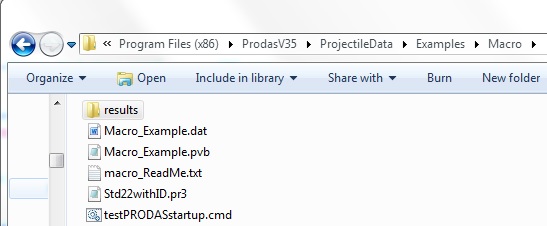

| Previous Top Next |
| Moving the example files to a user writeable area |
Hopefully the next two slides about moving the example files and modifying the example files to be compatible with the new location will not confuse or scare anyone. Running PRODASV35 from a command file is as simple as creating the one line command file to run PRODASV35 in notepad and pointing to a script file that you have already created and have been using withing PRODASV35.
The next two slides assure that you will have write access to the parameter file that we will be editing as well as write access to the results file location.
The example files related to this tutorial are stored in the PRODASV35 directory tree which generally is not a user writeable area. For 64 bit machines the directory is as follows:
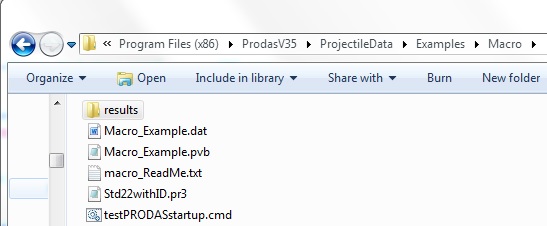
For this tutorial please create a folder in a writeable area of your computer and copy all of these files including the empty "results" folder into the new directory.
I created a folder in my documents library called PRODASV35. I created a folder called "MacroExample" in PRODASV35 and I copied the files into this new directory. The folder and files are shown below:
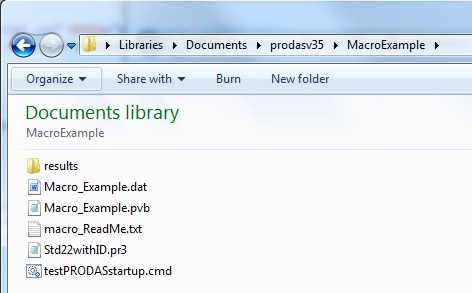
| © 2015 Arrow Tech Associates |