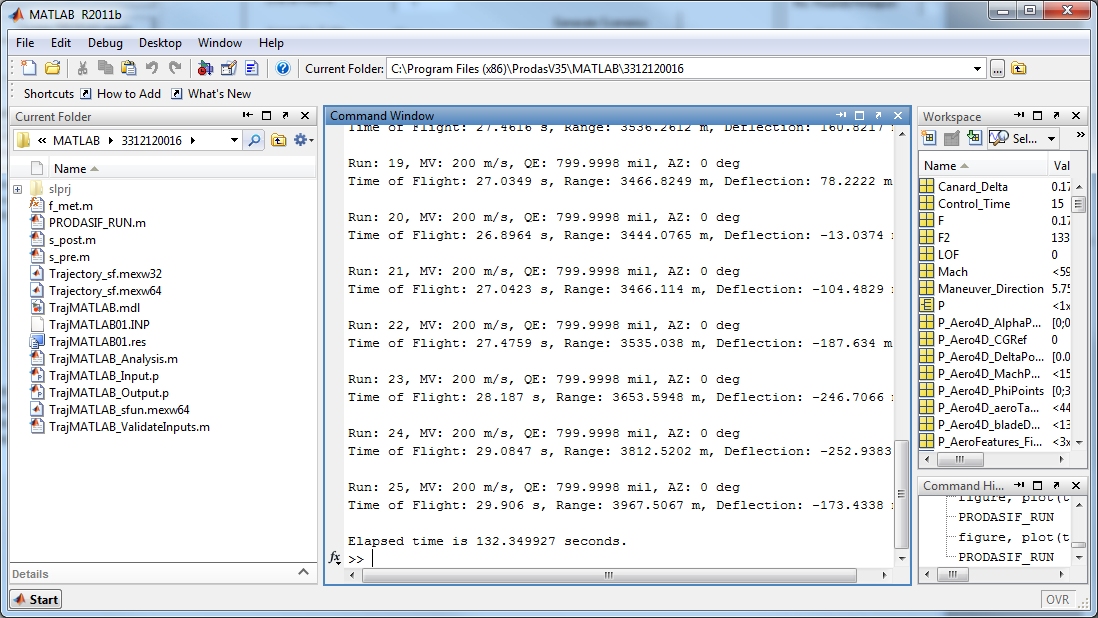

| Previous Top Next |
| Trade Study Results |
The trade study with 25 trajectories took about two and a half minutes to complete on my computer. MATLAB again provides summary results for each run as it completes.
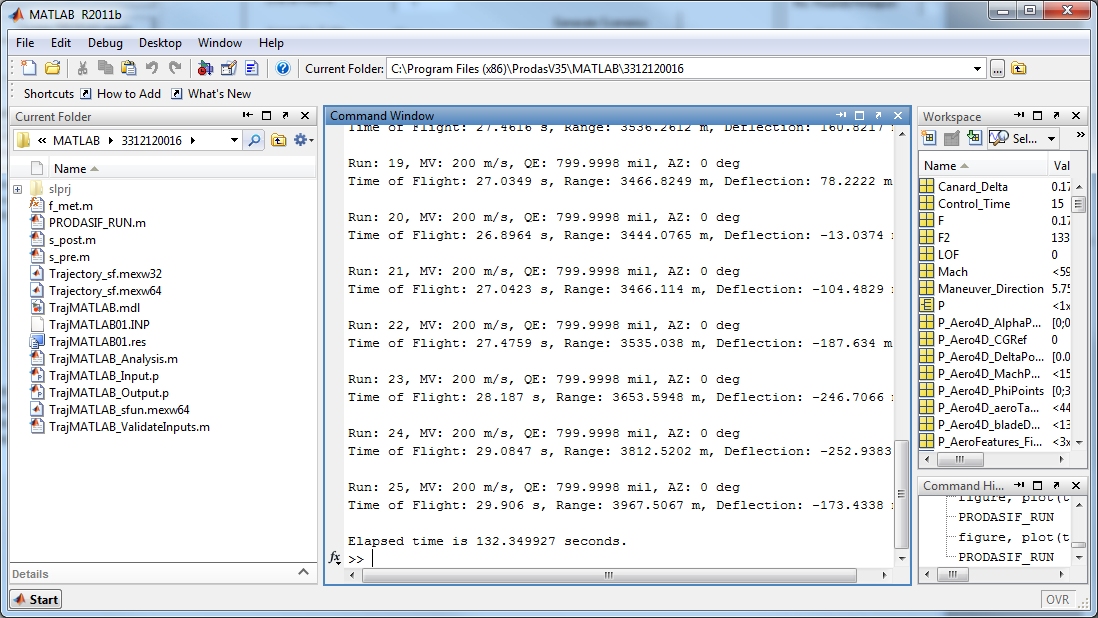
Let's go back to PRODAS now and review the results. Click "Return Data from MATLAB" on the Trade Studies tab and then go to the Trade Study Results tab. The tab will open with tabular data showing. Note that 10 GNC parameters are included in the table. These can be used to return user defined data from MATLAB to PRODAS at the conclusion of each run. All that's required is to add code to the s_post.m file to set the PRODAS parameters (P_GNC_Results array) equal to the user defined MATLAB variables. The tabular output is shown below.

Click the "Show Plots" checkbox. The plot of Deflection vs. Range clearly shows the results of this Study. The ballistic trajectory is in the center of the impacts. Two circles of impacts are the results of the trials at the two values of Canard_Delta.
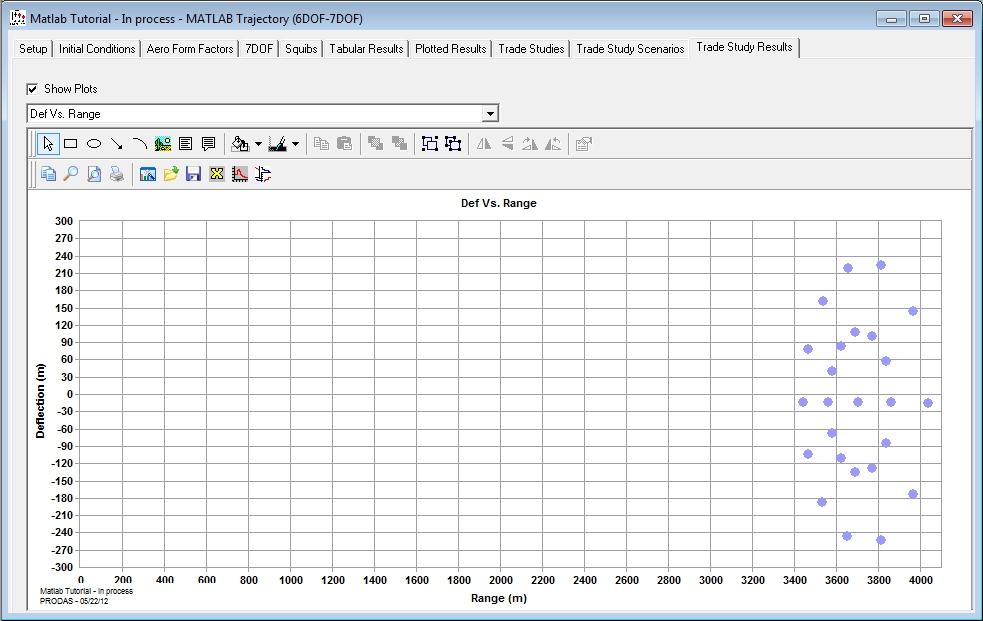
| © 2011 Arrow Tech Associates |