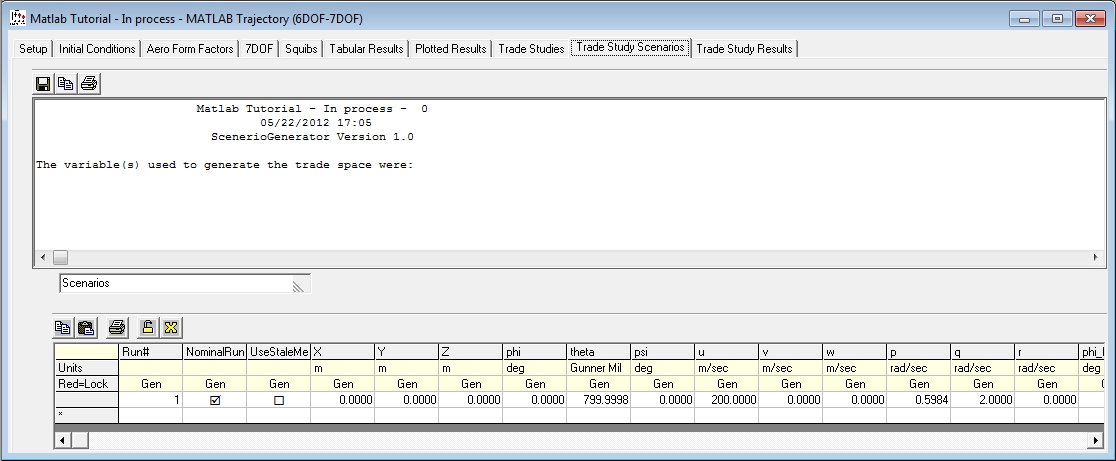

| Previous Top Next |
| Use Trade Studies to Evaluate Maneuver Authority |
Let's use the Trade Studies capability to evaluate the maneuver authority of this Projectile with two different values of Canard_Delta. Go back to the Trade Studies tab. First, I'd like to have an unguided trajectory as a reference. Set parameter GNC1 to 0 and click "Generate Scenarios" to generate the first run. This will generate one scenario. You can take a look at the Trade Study Scenarios tab where the table will have a single row of data. Scroll to the right to find the first four GNC parameters and note that these match the nominal values you set on the Trade Studies tab.
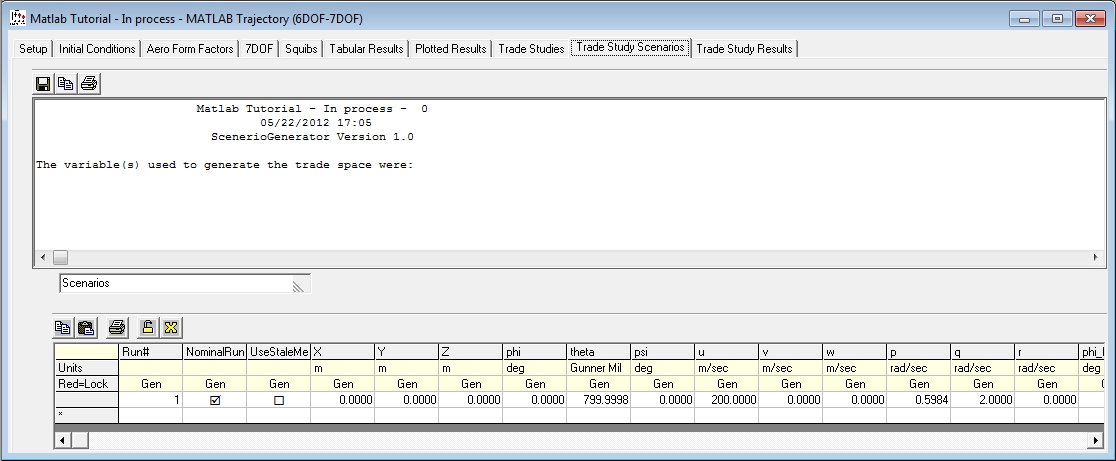
Now go back to the Trade Studies tab and change GNC1 to 1 to turn guidance on. Then click on GNC3 which is the Canard_Delta. Let's evaluate 5 and 10 degrees. To do this click "Use Table" and input 5 and 10 as the first two values as shown below.
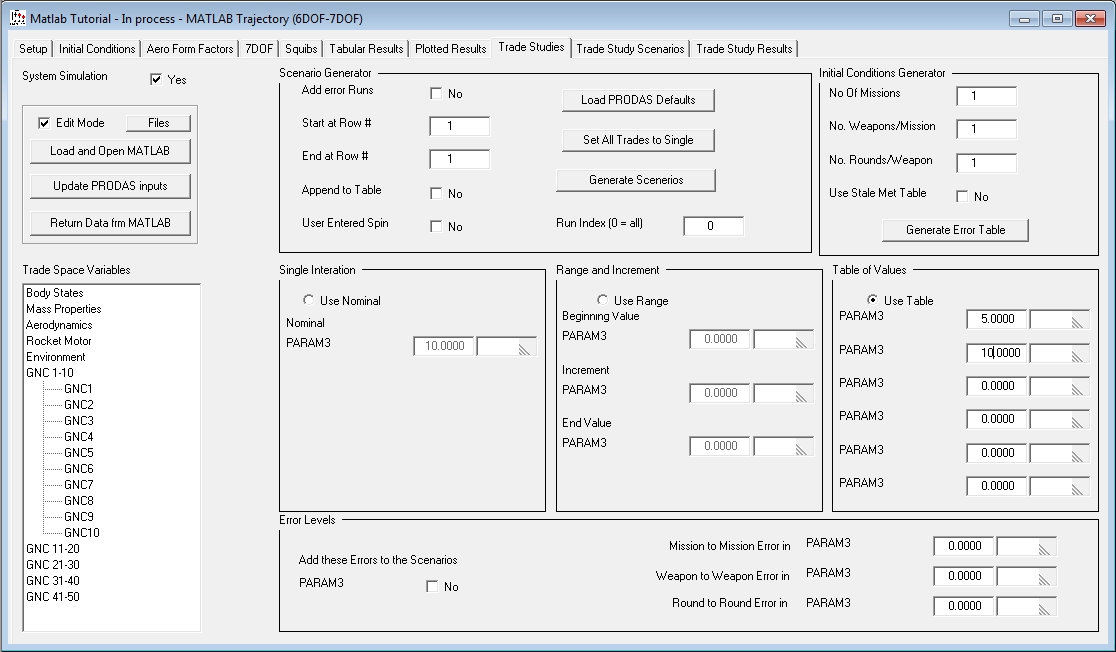
Now select GNC4, the maneuver direction. Here we'll click Use Range and enter 0 for the beginning value, 30 degrees for the increment and 335 for the End value to make sure we get all the way around the circle. Now click "Append to Table" and then "Generate Scenarios" in the Scenario Generator block. Note that PRODAS has generated 25 scenarios. These include the ballistic run (no guidance), a set of 12 runs with five degree Canard_Delta and Maneuver Directions at 30 degree increments and a second set of 12 runs with 10 degree Canard_Delta. The Trade Study Scenarios tab now has 25 rows of data. Our four GNC parameters are shown in the red box below. Note that the top window on this tab echos the parameters used to generate the Trade Study.
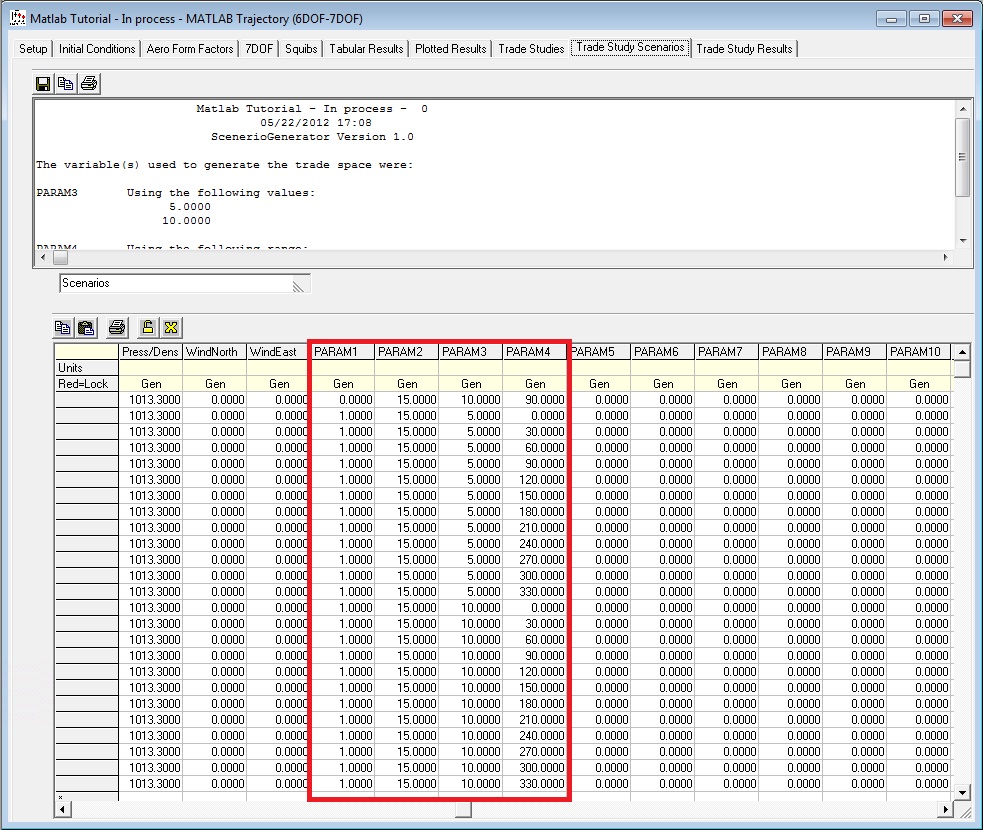
Remember to click Update PRODAS Inputs and then go to MATLAB and run the simulation by typing "PRODASIF_RUN".
| © 2011 Arrow Tech Associates |