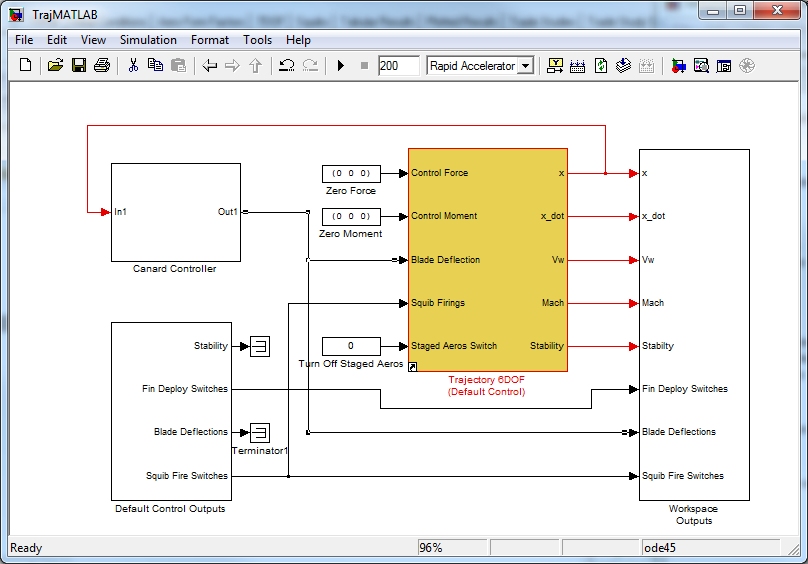

| Previous Top Next |
| Connect Canard Control Output |
Now we need to connect the output of the Canard Control to the Blade Deflection input to the Trajectory block. First delete the connection from the Blade Deflections from the Default Control Outputs block. Then add a "Terminator" to this output. The Terminator is found in the Library Browser under Commonly Used Blocks. Then connect the output of the Canard Control to "Blade Deflections" on both the "Trajectory" block and on the "Workspace Outputs" block. The top level Simulink model should now look like the following
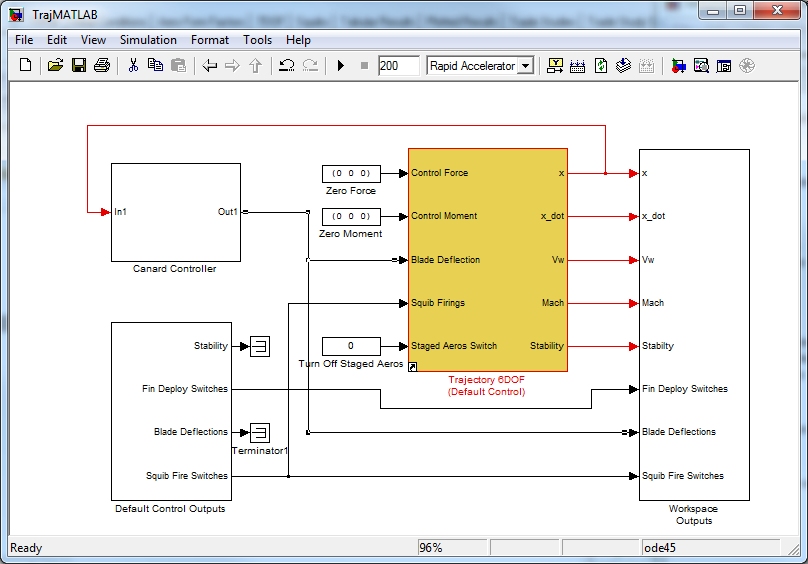
| © 2011 Arrow Tech Associates |