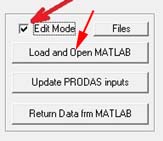

| Previous Top Next |
| Initiating MATLAB |
This tutorial assumes that the user is familiar with MATLAB/Simulink. Enough information will be given so that a novice Simulink user can follow along. If you need more help with MATLAB please use the excellent MATLAB help and tutorials.
Let's click "Load and Open MATLAB" now.
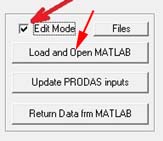
In PRODAS the following pop-up will appear asking if you want to overwrite the temporary files that have been saved in MATLAB with the files stored in the PRODAS .pr3 file. This will appear every time MATLAB is opened (except the first time) as a reminder in case you have forgotten to save changes made previously in MATLAB. Go ahead and click "Yes" to open MATLAB with the files stored in the .pr3 file.
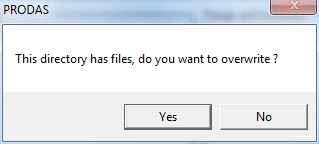
| © 2011 Arrow Tech Associates |