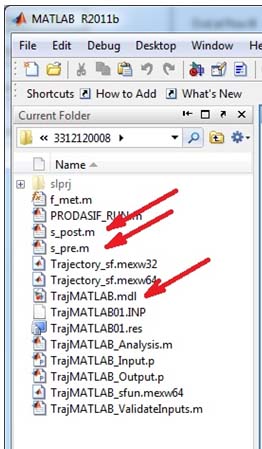

| Previous Top Next |
| MATLAB Files |
MATLAB has opened with a number of files preloaded from PRODAS as shown below. The files that we will modify to build the flight control model in our example are s_pre.m and TrajMATLAB.mdl file.
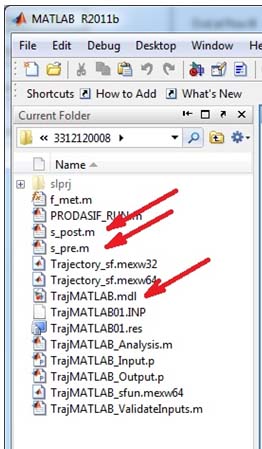
Below is a list of all the PRODAS/MATLAB files along with their function and whether they can be edited and saved in the PRODAS projectile file.
| File Name | User Modifiable | Description |
|---|---|---|
| PRODASIF_RUN.m | Yes | Script to execute simulation. This is the primary execution script. |
| TrajMATLAB.mdl | Yes | The Simulink model. |
| s_pre.m | Yes | User defined m-code that executes before the Simulink model. |
| s_post.m | Yes | User defined m-code that executes after the Simulink model. |
| TrajMATLAB_Analysis.m | Yes | Called by PRODASIF_RUN.m to setup the variables, run the sim, and collect the data. |
| TrajMATLAB_ValidateInputs.m | Yes | Can be used to add validation code to the inputs coming from PRODAS. |
| TrajMATLAB_ValidateInputs.m | Yes | Can be used to add validation code to the inputs coming from PRODAS. |
| TrajMATLAB01.INP | No | Input values from PRODAS. Auto generated by pressing "Update PRODAS inputs". |
| TrajMATLAB01.RES | No | Output value to PRODAS. Auto generated by PRODASIF_RUN.m. Press "Return Data From MATLAB" to read data into PRODAS. |
| TrajMATLAB_Input.p | No | Called by PRODASIF_RUN to read TrajMATLAB01.INP data into MATLAB. |
| TrajMATLAB_Output.p | No | Called by PRODASIF_RUN to write TrajMATLAB01.RES file. |
| Trajectory_sf.mex32 | No | Compiled code for 32-bit trajectory s-function block. |
| Trajectory_sf.mex64 | No | Compiled code for 64-bit trajectory s-function block. |
| © 2011 Arrow Tech Associates |