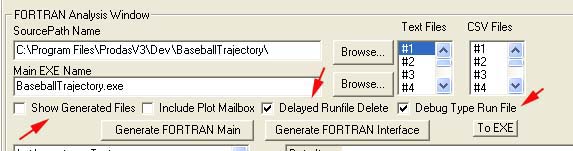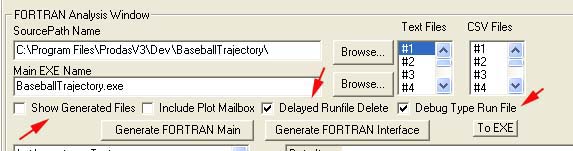All of the inputs have now been set for our analysis interface. Remember that this system is flexible. The interface can be
modified in the future. You could add more input variables, increase the size of the output table, add an output table, add another
formatted output file. For now the settings are complete.
The last few buttons and check boxes on the screen are important. First let's talk about the check boxes and then the buttons.
The check boxes that I will discuss are highlighted below.
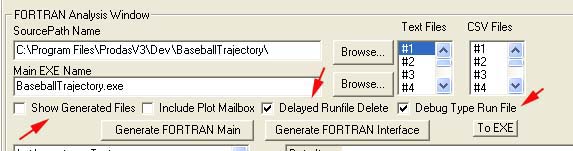
- The Debug Type Runfile is very important. This controls whether your program will be run in debug or release mode.
- If
your program is running in debug mode then PRODAS looks for it in the "/debug" directory under the path to the FORTRAN
source (SourcePath Name). It assumes that you are using Compaq Digital FORTRAN and that is where they put the debug executable.
- If your program is in release mode it is your responsibility to move the executable file into the PRODAS root
directory
(c:\program files\prodasv3\ by default). That is where PRODAS is expecting to find it.
- The Delayed Runfile Delete forces the run file to remain rather than automatically being deleted after a run. The run files
are the files that PRODAS uses to communicate and pass data to and from the FORTRAN executable. You might want to examine
the files if there is
trouble.
- Finally the show generated files toggles whether a notepad window showing you the source pops up when you create it.
Previous
Top
Next