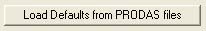 button.
button.

| Previous Top Next |
| Enter the Data for Investigation |
The next step is to fill in the data that you want to run with.
To get you started, click on the 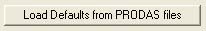 button.
button.
This will open each of the PRODAS data files (in this case a single one) and enter the data as is currently found in the file. This will load all of the data rows.
Modify this table as shown below. The items in RED will need to be changed.
| Burn On | 7 | 6 | 8 | 9 | 7 | 6 | 8 | 9 |
| Burn Off | 9 | 8 | 10 | 11 | 9 | 8 | 10 | 11 | Quadrant Elevation | 300 | 300 | 300 | 300 | 200 | 200 | 200 | 200 |
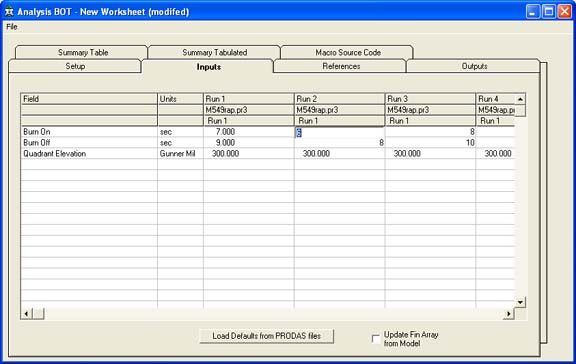
| © 2004 Arrow Tech Associates |