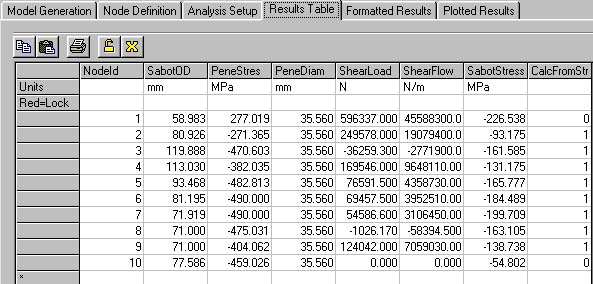

| Previous Top Next |
| Results Table |
Now that we have successfully run the baseline REBAR analysis and found the stress and strain values at each node lets look at the "Results Table" window interface.
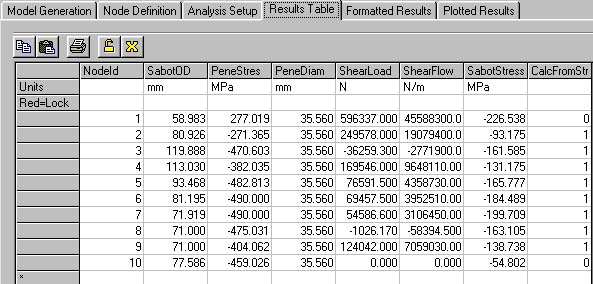
From this image we can see that the data presented within the "Results Table" are again the same as seen in the "Formatted Output". The one difference is the CalcFromStr column. This column tells REBAR whether to calculate the stress/strain data for a specific node (set to "1") or to allow the user to set the allowable stress value for the Sabot at a specific node and have REBAR calculate the Sabot Outer Diameter needed for the allowable stress (set to "0"). When these values are set to zero the formatted output reflects the "Nodal Output Fixed".
Note: The first and last nodes of the REBAR model are set to "0" because the stress and strain at these nodes are primarily due to the Sabot physical properties themselves rather than any interaction between the Sabot/Penetrator. The aft node Sabot stress is due to in-bore pressure and travel, while the forward node stress is due to the weight of the Sabot forward of the node.
In the next section we will modify REBAR to calculate the Sabot outer diameter based on a user set stress limit.
| © 2002 Arrow Tech Associates |