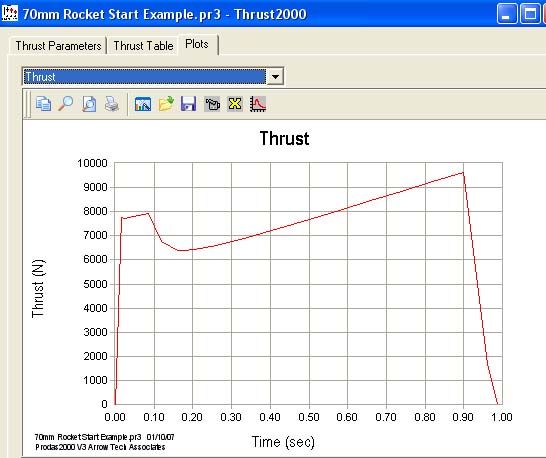

| Top Previous Next |
| Thrust Plot |
The Plot tab shows the same data as in the Thrust Table tab but displayed as plots. The display can be toggled between the thrust vs. time and the drag vs. time plots.
As mentioned earlier in this tutorial, the Rocket Motor Simulation Analysis calculates a thrust curve and displays it in both tabular and plot format. That table can be up to 500 points long. The analysis also generates the thrust data plotted here which is limited to 30 points. Even though it uses a sophisticated algorithm to produce the points and not lose the essence of the profile it is worth comparing the thrust plot here with the thrust plot on the Plotted Results tab in the Rocket Motor Simulation. Any changes that the user wants to make can be hand entered in the table directly in the Thrust Table tab that we just looked at.
For our example the thrust profiles are very close. The following screen captures show the profile in the Thrust Setup.
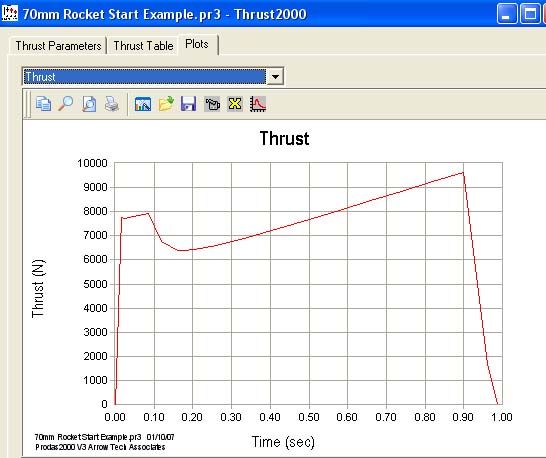
| © 2006 Arrow Tech Associates |