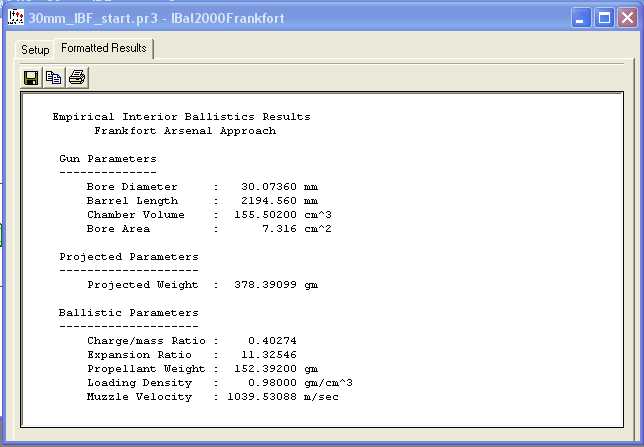

| Top Back Next |
| Formatted Results |
The formatted output is on the "Formatted Results" tab as shown below:
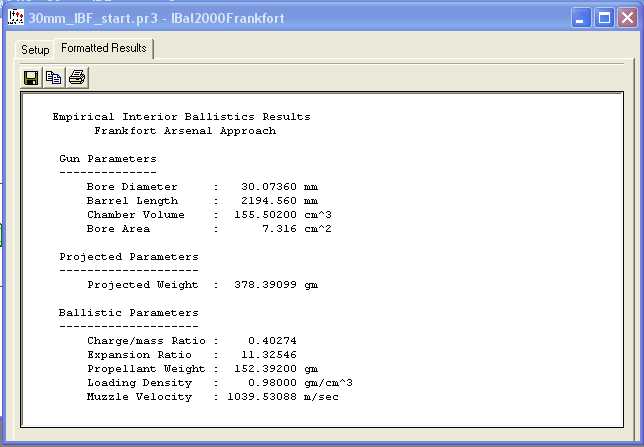
In the formatted output, check to verify the desired Gun Parameters, Projected Weight, and Ballistic Parameters used to compute the muzzle velocity are valid.
Under Ballistic Parameters the Charge/mass ratio is the projectile mass divided by the propellant mass.
The Expansion Ratio is the volume of the barrel plus chamber volume divided by the chamber volume.
The Propellant Weight is an entered or computed value, while the Loading Density is the propellant mass divided by the propellant volume. Loading Density could range from a high of about 1.3 gm/cm^3 for a cartridge with compressed propellants to a low of about 0.01 gm/cm^3 for low zone mortar cartridges.
The Muzzle Velocity is a computed value from Empirical Interior Ballistics that should be compared to the users expectations. If the computed muzzle velocity is too high, a reduction in peak pressure, propellant mass, or barrel length will cause a reduction in the calculated muzzle velocity. If the computed muzzle velocity is too low, the user can increase these parameters, but it is left to the user to verify that increases in these parameters do not exceed some critical system interface parameter(s) such as:
If you are satisfied with the computed muzzle velocity, close the Empirical Interior Ballistics window.
| © 2002 Arrow Tech Associates |