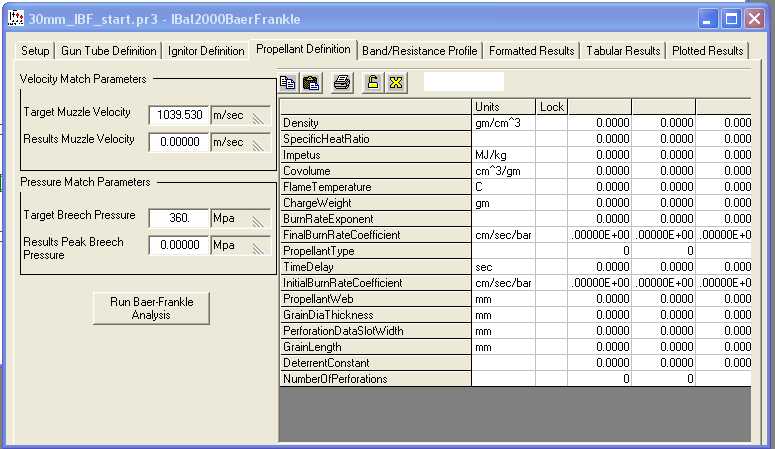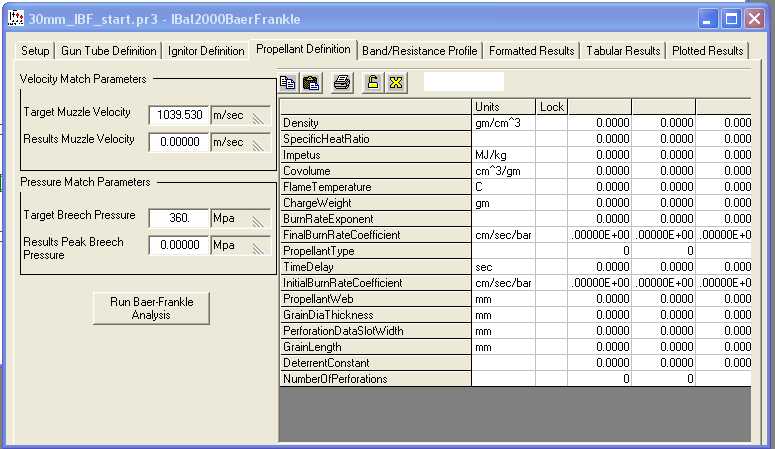When you click on the Propellant Definition tab, you will see the propellant input
parameters as shown in the figure below:
The screen is divided into two sections.
- The left half of the screen are all inputs and the
run button which are also on the Setup tab. These inputs are duplicated on this screen so that
you can easily tweak propellant parameters, run the analysis and seen the results without
switching tabs.
- The right half of the screen contains the propellant definition. You can have up to three
propellants defined. In our example none of the inputs are currently set but we will
import data from a PRODAS reference book.
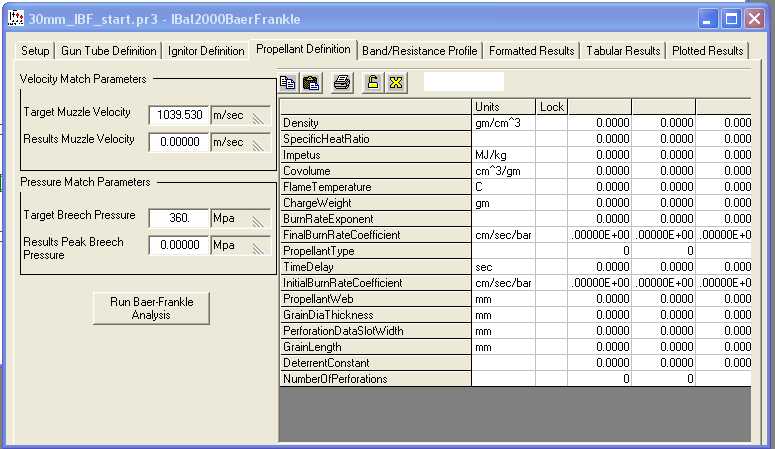
Top
Back
Next