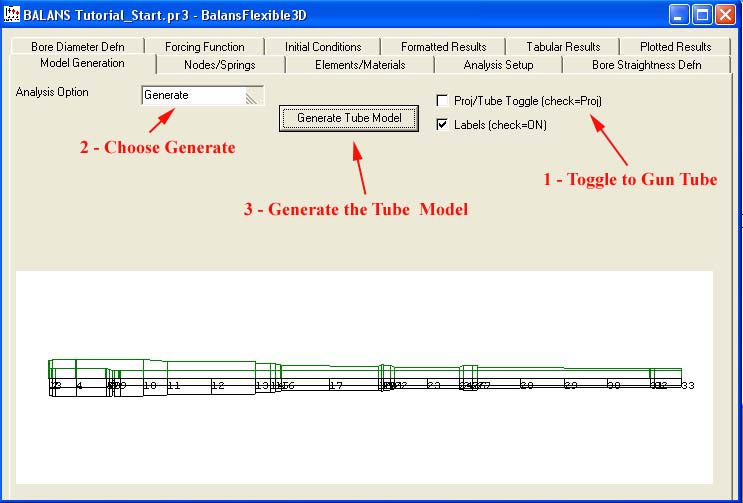

| Previous Top Next |
| Gun Tube Model - Initial Lumped Parameter Model |
After checking the Proj/Tube Toggle and setting the Analysis Option to Generate, click the Generate Tube Model button to generate the initial set of nodes and elements.
An informational message may "pops up" regarding gun tube elements with an inside diameter of zero. This could indicate an error; it is only an informational message to make sure these elements are appropriately placed and for the user to check the model (the intent is to guard against gun barrels with zero bore diameter).
You will note that the nodal spacing is not regular. The default nodal spacing is based on how the components and elements were created in the PRODAS Model Editor (i.e., nodes are created at the beginning and end of components, etc.). Before looking at the elements, the first step is to refine the nodal definitions.
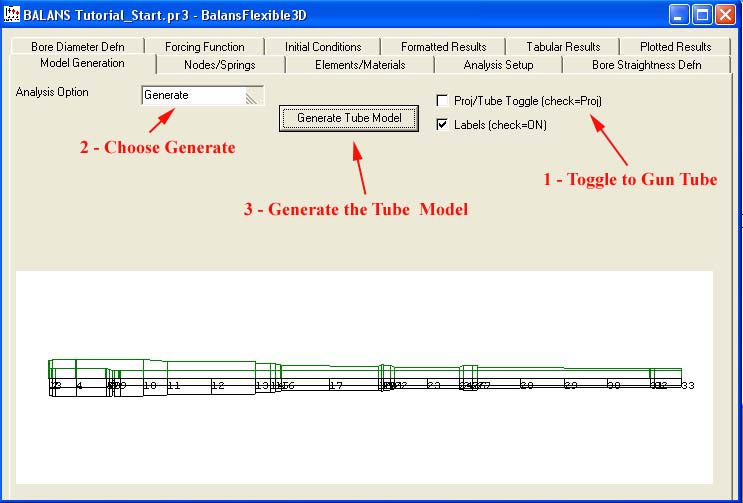
| © 2004 Arrow Tech Associates |