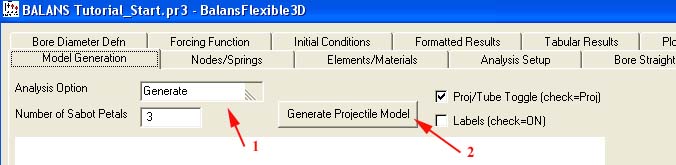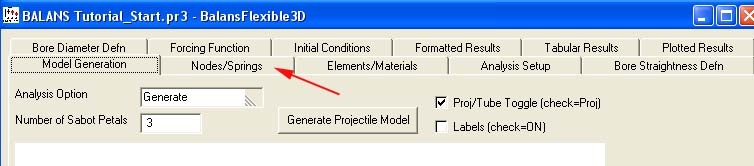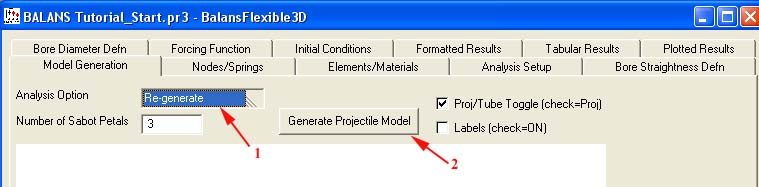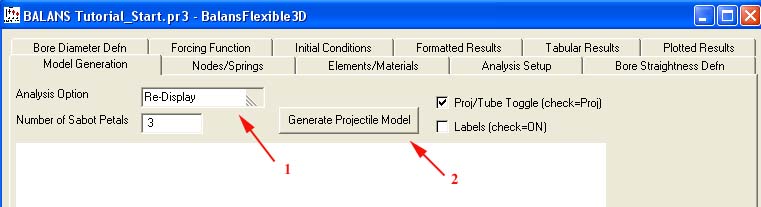Before generating the lumped parameter model of the projectile or the gun tube, read the following general hints and tips on
generating lumped models using Balans. The basic steps are shown in the example.
- Let BALANS attempt to help with modeling using the Generate Analysis Option,
and then hitting the Generate Projectile Model button. It will make a first pass at
lumping the model and establishing beam elements.
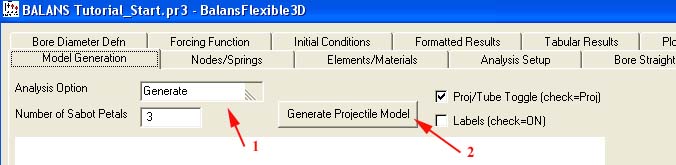
- After BALANS has determined a preliminary suggested model, make sure
the nodes are placed where you need them.
- Nodes should be placed at structural transition points (places where the
structure makes significant changes in axial or bending stiffness).
- Keep in mind that nodes should be ideally placed to create beams that do
not have dramatically different stiffness (this makes the solution more efficient
and accurate).
- Most projectiles can be represented with sufficient accuracy using fewer than
30 nodes, and many can be modeled with under 20 nodes.
- Edit the Node data table by deleting nodes where they are not necessary and
adding nodes (coordinates only) to refine the model. Node coordinates can also be
changed if that is appropriate. The node data is edited in the Node/Springs tab.
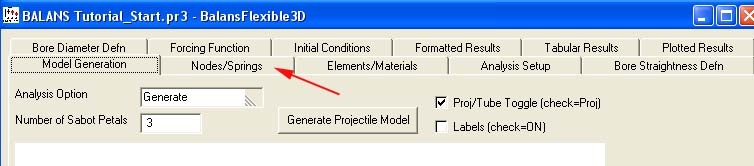
- Regenerate the model with the new node locations (if you fail to properly
select the re-generate analysis option, the model may reset, causing you to re-edit your node changes). Regenerate
recalculates the elements based on the nodes in the node table. If you edit the nodes and do not regenerate then
the nodes and elements will be out of sync.
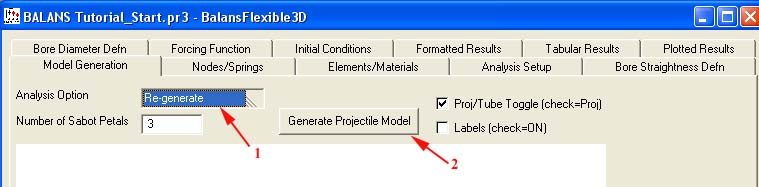
- Elements may then be addressed. Elements are "composite" sections composed
of cylindrical and/or hollow cylindrical sections. By composite, I mean that there
is shear transfer between the beam sections within an element; thus, they act together
in bending and compression/tension. If some of the beam sections within an element do
not act this way in your model, you can do one of the following:
- Create a material (in the table provided) that has the same density as the subject
beam section, but has a low bending modulus relative to the main structural section in
that element. Two orders of magnitude less works well.
- Delete the beam section so that the beam element no longer considers the mass or
structural contribution of that section. This is typically my approach with plastic
components that are a very low percentage of the projectile total mass.
- Delete the beam section and replace it with equivalent mass at nodes in the
"Added Weight" column of the node table.
- Once your element data is adjusted (this may take a few iterations), you can
Redisplay the model. Once again, if you fail to select the proper analysis option;
your hard work at fine-tuning the model will be overwritten by the regeneration of the model.
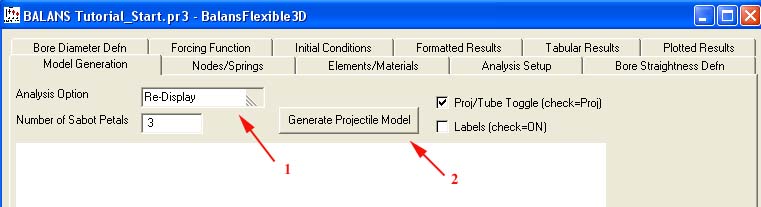
- These same steps need to be repeated for the tube model.
Previous
Top
Next