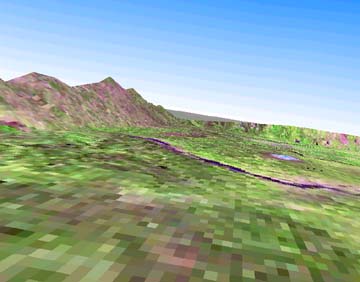The simplest way to move around is to walk.
When you walk,
- Your feet are firmly planted on the gound.
- You can walk forward or backward turning as you go
- You can slide sideways (like side stepping)
- You can look in any direction, (up, down, left or right)
So lets give it a try.
- Click on the Navigation Bar checkbox on the lower right hand side of the window
- Click on the Walk button in the Navigation toolbar

- Click on the Plan button in the Navigation toolbar

- To walk around, hold down the left mouse button and drag the mouse on the picture
- Notice what happens when you drag it left, right, forward or backwards
- To shuffle sideways, click on the Pan button in the Navigation toolbar

- Notice what happens when you drag it left, right, forward or backwards
- To look around without moving, click on the Turn button in the Navigation toolbar

- Notice what happens when you drag it left, right, forward or backwards
A couple of things to NOTE
- The buttons may not show the Labels (WALK or FLY) if your window is small. Just look at the icons.
- If you get totally lost,click on the restore button

- Walking is probably not a great option if you are filming airplane engagements
Below is a view from high up in one of the mountains in the Direct Fire Range, the three
small specks, (center right) are your targets.
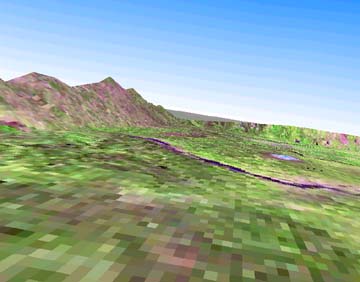
Previous
Top
Next