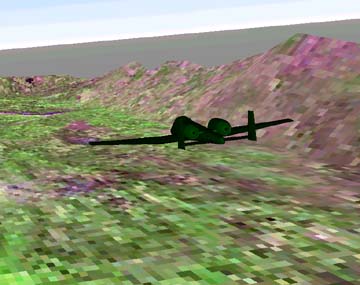Flying is by far the best way to get the shot you are looking for.
It is also the hardest to get used to and the easiest to find yourself lost in the world.
- Click on the Fly button in the Navigation toolbar

- Click on the Plan button in the Navigation toolbar

- To fly, hold down the left mouse button and drag the mouse on the picture
- Notice you always stay at the same altitude (if you start flat)
- To change altitude, click on the Pan button in the Navigation toolbar

- If you drag up, you go up. If you drag down, you go down. Left or right just shuffle in that direction
- To look around without moving, click on the Turn button in the Navigation toolbar

- The difference when looking between walking and flying, if you look in a direction, then
hit the Pan button, you will fly in that direction. Any angle is possible
A couple of things to NOTE
- If you get at a strange angle, click on the Align button

- If you get totally lost, click on the Restore button

- You can fly thru things because collision detection is turned off while flying
Below is a wingman's view of an A10
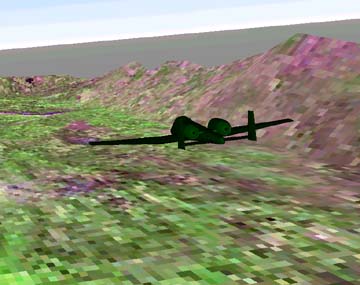
Previous
Top
Next