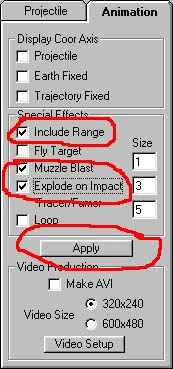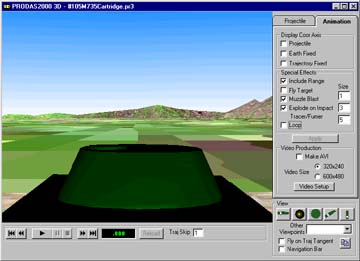In this step we will add the gunner and target to the range and display it in the window.
- Click on the Animation tab on the right hand side of the window
- Click on to check the Include Range check box
- Click on to check the Muzzle Blast check box
- Click on to check the Explode on Impact check box
- Click on the Apply button
The first check will include the range, gunner and the target. The second will generate a muzzle blast and the last will generate a fire ball at impact.