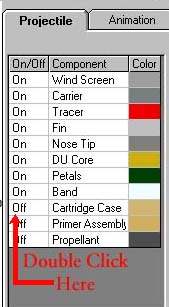

| Previous Top Next |
| Making Some Components Invisible |
Occasionally you may want to remove some components from your image. For example, you may want to view a long rod without the sabot or maybe you want to just view the sabot.
In our example we are going to remove the cartridge case, primer assembly and propellant.
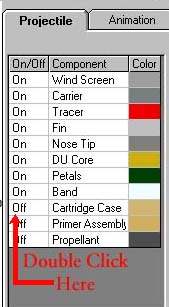
After removing all three components, your image should now look like this.

| © 2002 Arrow Tech Associates |