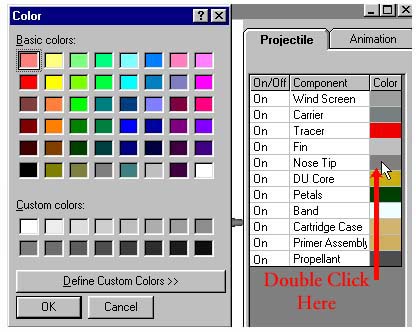

| Previous Top Next |
| Changing Colors |
All of the components of the projectile can have a unique color. In our example we will change the color of the nose. To change the components color:
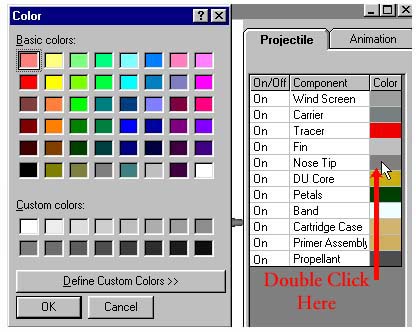
Your projectile should now look like this.

| © 2002 Arrow Tech Associates |