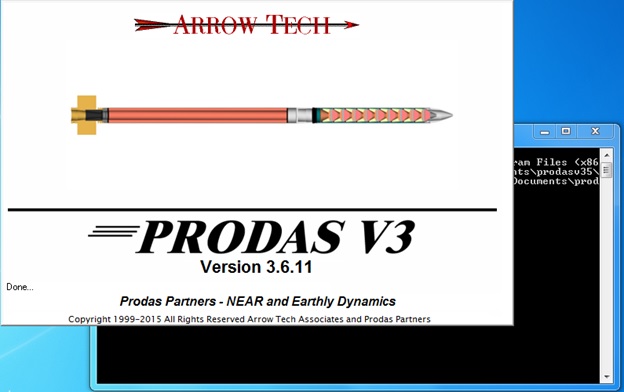

| Previous Top Next |
| Watching the Run |
The first thing you will see is a black command window containing the contents of the command file that you are running.
Next PRODASV35 starts. The following is a screen capture of the command window in the background and PRODASV35 starting in the foreground.
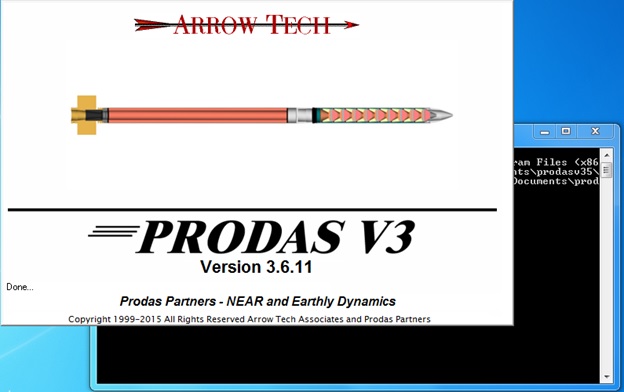
Our example script file runs very quickly. If you do not blink you will see the projectile open and display three times and each time the projectile's ogive is shorter. Then PRODASV35 closes. As I mentioned earlier in the tutorial PRODASV35 closes because our script commands PROASV35 to close. Without that command PRODASV35 would be open and ready for user input at the end of the script execution.
Previous Top Next| © 2015 Arrow Tech Associates |