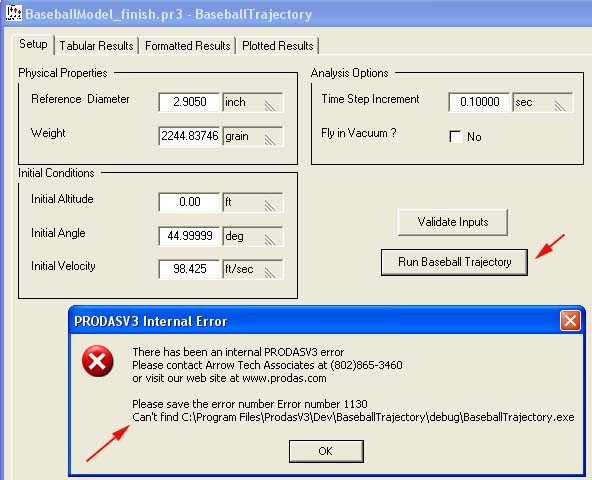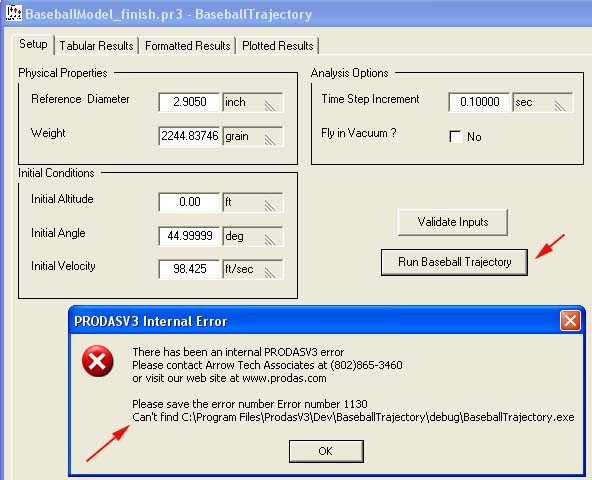If PRODAS can not find your program when you go to run it from a form make sure:
- if in the analysis editor you are currently set for Debug
- make sure that you have built the interface routines since you checked debug (all in the analysis editor)
- you built the FORTRAN executable with the compiler set to debug mode
- if these are all true then the executable is in ...your source directory\debug and PRODAS knows to look for it there.
- if in the analysis editor you are currently not in debug mode
- make sure that you have built the interface routines since your debug checkbox has been cleared (all in the analysis editor)
- you built your FORTRAN executable with the compiler set to release mode
- you moved your executable to the PRODAS root directory
The kind of error that you would expect is shown below
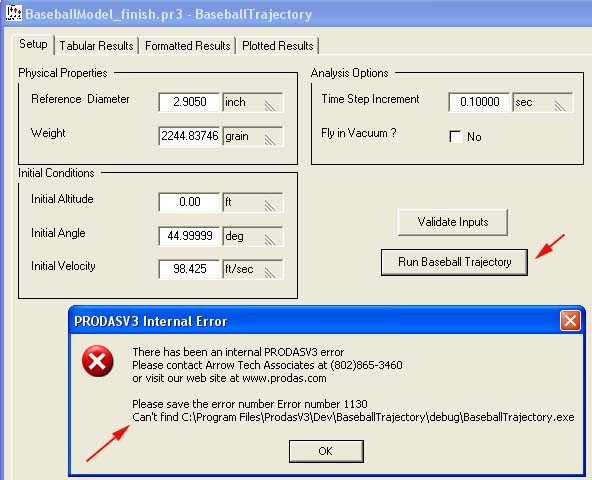
In this case note that it is looking for the executable in the debug directory so the analysis editor must be set for
debug and yet there is no executable in that directory.
Previous
Top
Next