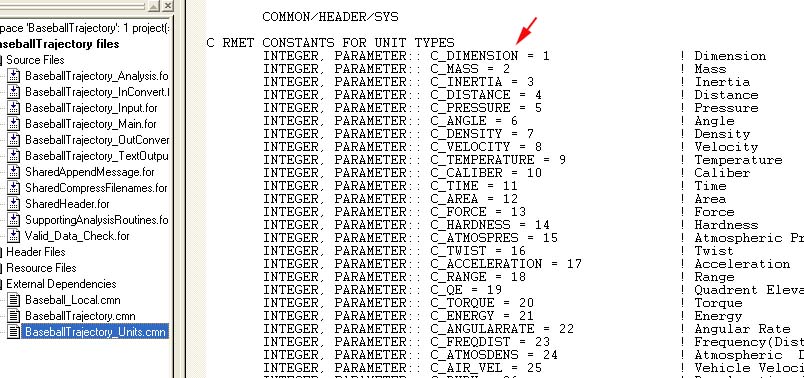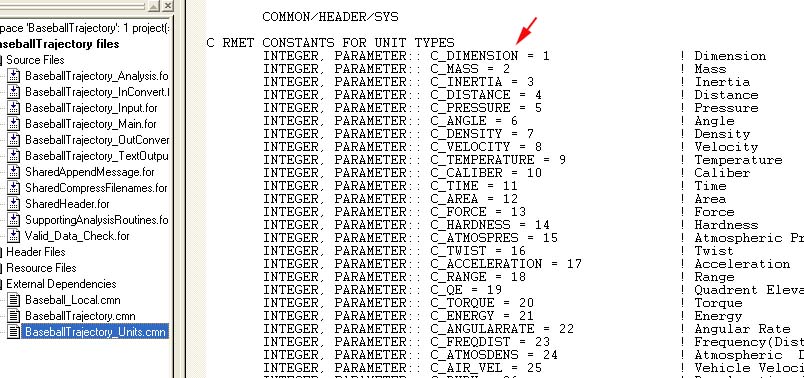To allow us to provide our formatted output in the units (US or Metric) in which the user is working, PRODAS sends us two
arrays:
- The first is the RMET_S array which has conversions to convert each of our units from the SDK Standard Units to the
unit that is currently set for that type of unit for this projectile.
- The second is the RMET_L array which has the labels for the units
and a key to which RMET_S, RMET_L element corresponds to which SDK unit.
To be able to use this information all you have to do
- is convert the value that you want to output to the SDK Standard for that unit
- multiply by the appropriate RMET_S and use the corresponding RMET_L.
One of the self generated common blocks provides the key to which RMET_Sand RMET_L go with each standard unit type as shown
below.
So if you want to output a dimension variable you must
- Note from the screen below that dimension is the first rmet
- Look up in the table from this tutorial that the SDK unit for dimension is meters
- If necessary convert your variable to meters, multiply by RMET_S(1) and use the RMET_L(1) as the label
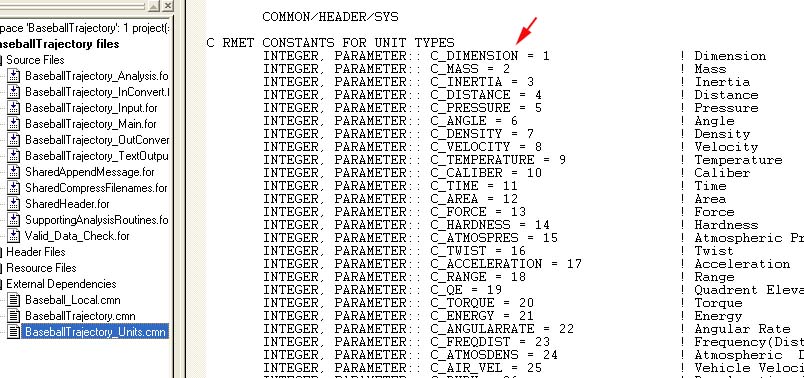
Previous
Top
Next