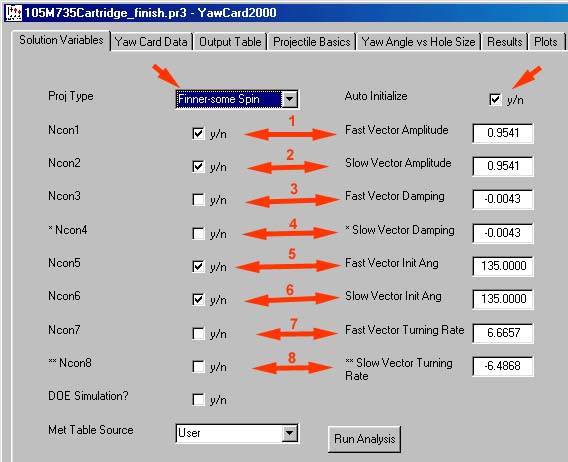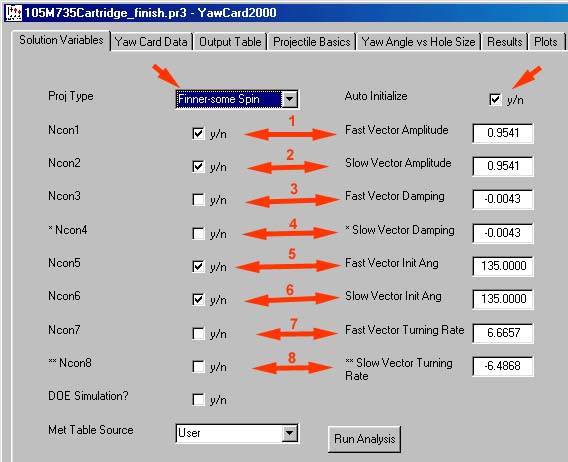The Yaw Card Analysis' Solution Variable screen is shown below. The key items which directly relate to the linear theory settings are pointed out. The items are:
- The Projectile type list box lets the user choose between
- Finner-no Spin
- Finner-Some Spin
- Projectile with Spin
- The lines with double arrow point
- Point on the left to a check box determining whether they are solved for
- Point on the right to the resulting coefficient (after the run)
- The number over the line corresponds to the numbered linear theory equation from the previous page.
- The "Auto Initialize" check box allows the user to let the program automatically choose which coefficients to initially solve for. This is highly recommended for the first analysis of data.
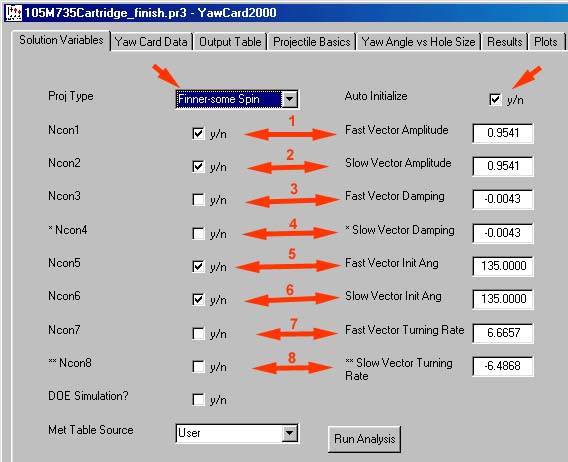
The projectile type check box determines as a start which NCON coefficients are solved for. As noted in the previous page :
- For Fin Stabilized Projectiles, 6 coefficients are solved because it is assumed that
- fast vector damping = slow vector damping
- fast vector rate = - slow vector rate
- For Finners with some fin 7 coefficients are solve for because it is assumed that
- fast vector damping = slow vector damping
- For Spin Stabilized Projectiles all 8 coefficients are solved for.
These defaults are based on experience (heuristics). The analysis is iterative and, depending on the quality of the data, the user can change the 'fit options' to attempt an improved match to the experimental measurements.
Previous
Top
Next