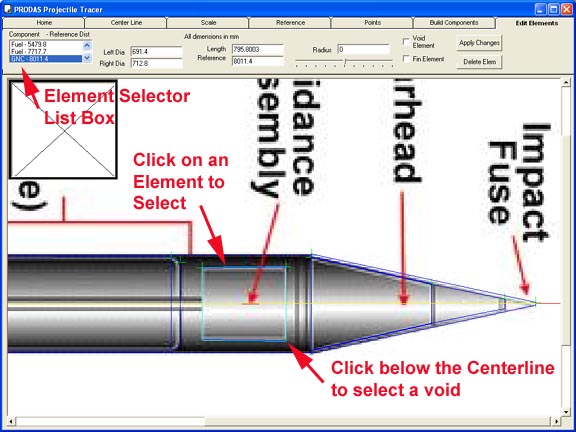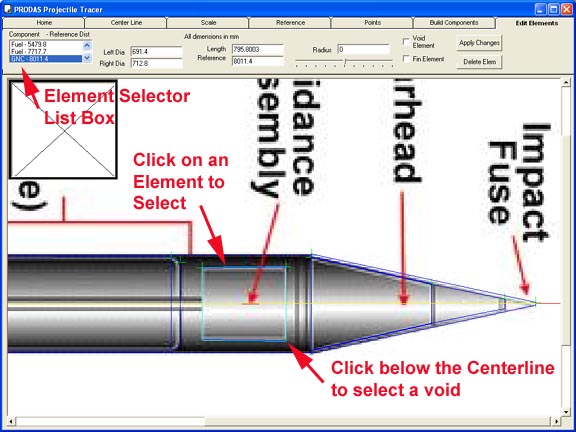The Edit Mode was mentioned earlier in the tutorial. Let's take a minute to go into greater depth. To edit an element
- Go to the Edit Element tab in the ribbon bar.
- Use the mouse to click on the element in the image to be edited.
- Click above the centerline for positive elements
- Click below the centerline for void elements
- You can also select an element to edit from the listbox in the upper left corner.
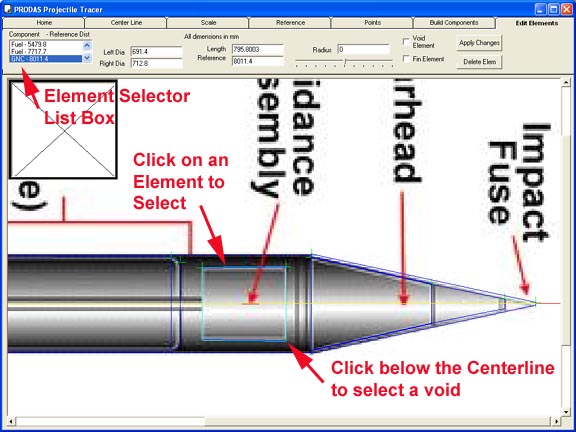
Previous
Top
Next