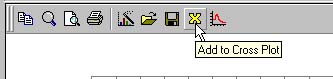

| Previous Top Next |
| Saving Results for Cross Plotting |
For this exercise go to the Plotted Results interface window and transfer the simulation results to the Crossplot module by clicking on the crossplot icon. If the toolbar is not visible, right click on the plot and select toolbar. This toggles the toolbar on and off.
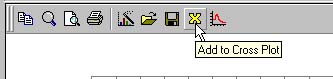
At the prompt enter "With Controls" as the label. This data will now be available for cross plotting and the label is used for the plot key.
| © 2002 Arrow Tech Associates |