

| Previous Top Next |
| Adding Components to Our Example Round |
Even before we place any points on the image, lets define our components. This will streamline the data entry down the line.
When on the Build Components tab, click on the Add button.

An input box is displayed to accept the component name. For the first component of this example enter
Then repeat for:
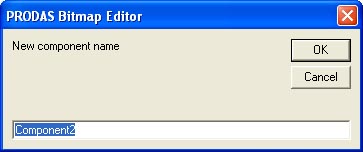
| © 2007 Arrow Tech Associates |