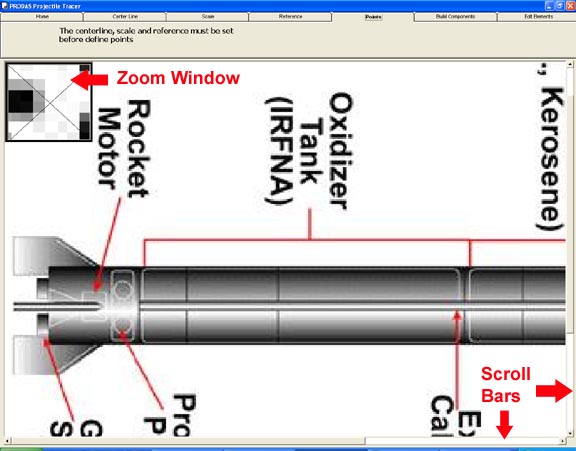

| Previous Top Next |
| Moving around the Bitmap |
If you have been following along with the example you would have undoubtedly noticed that the .bmp file is larger than the window. To move around the image use the scroll bars on the side and bottom of the picture.
Also notice the small "Zoom" window in the upper left side of the picture. This will show a zoomed image of the bitmap directly under the mouse pointer. Use this to accurately pick points on the image.
If the zoom window is in the way, you can click on it and it will move to another corner, working its way around the image, eventually coming back to the upper left.
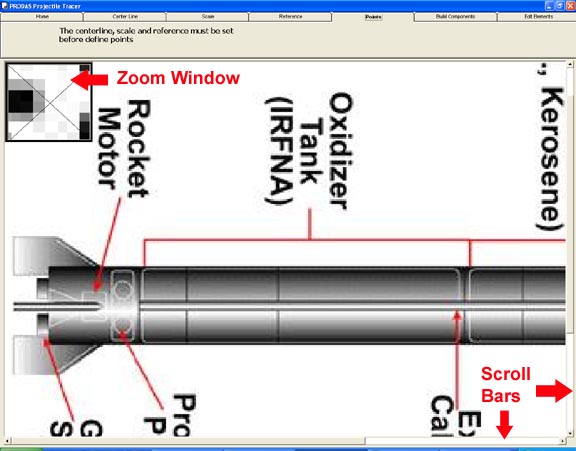
| © 2007 Arrow Tech Associates |