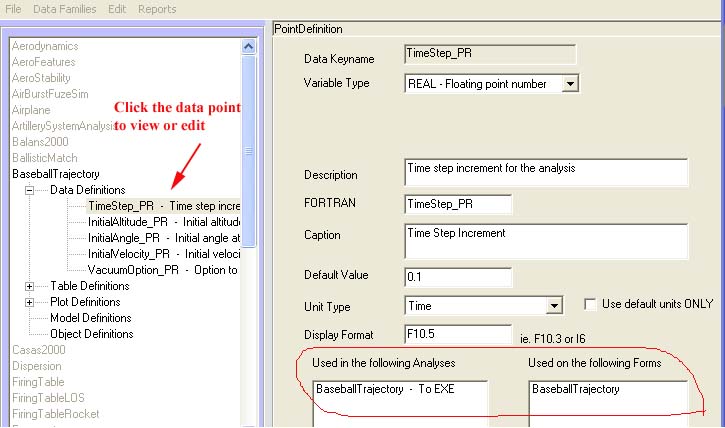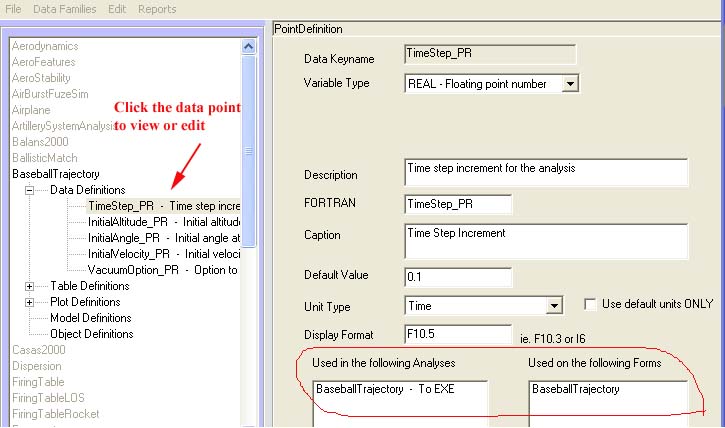Below is a definition of the key parameters that are entered for each data point
- Variable Type - The variable type is chosen from a list box.
This tells PRODAS what type of variable that you are defining so that it can properly save and display the
value.
- Display Format - The format types must be compatible with the variable type. They are standard FORTRAN formats.
The format allows you to control how numbers are displayed in forms.
- FORTRAN Name - This is the actual FORTRAN variable name that will be used in the code that
PRODAS generates that
you will equate to your local variable.
- Unit Type - The Unit type is again chosen using a list box. Each variable must be given a unit. PRODAS uses these
standard units to display variables on forms. This gives it the ability to toggle units between US and Metric and also to display
values in different standard units within a system. The slide labeled PRODAS Units Table gives all the units details.
- Caption - The caption is used on forms to proceed the value
- Default Value - The default value is optional. It is a way to start a fresh analysis with reasonable numbers. For
instance in this case the default time step is .1 seconds so the first time the analysis form is opened with a given projectile (or ball) the time step is
set at .1
- The last circled boxes at the bottom of the page will be filled out automatically. These are a record of which analyses,on left, or which
forms, on right, use this variable. Note in this case the baseballtrajectory analysis uses TimeSet_PR as an input
and the baseballtrajectory form uses the variable as well. These boxes are displayed to help developers clean
up their projects without causing an incompatibility in the SDK. If you delete a variable that is used on a form
or in an analysis there will be trouble. You can still remove the variable but first remove its use in the form and/or
analysis manager.
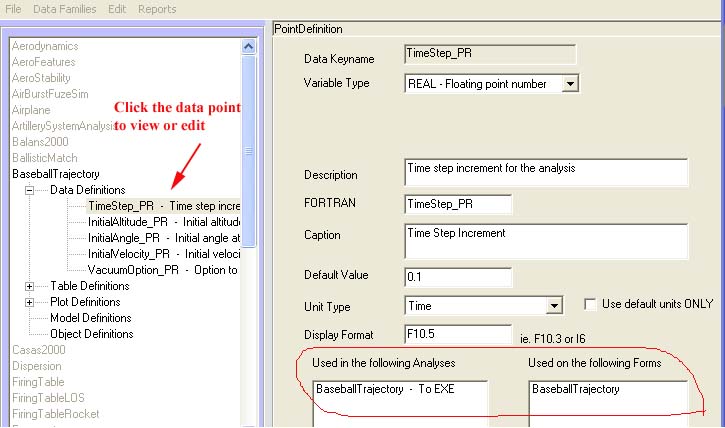
Previous
Top
Next