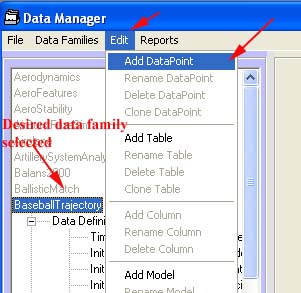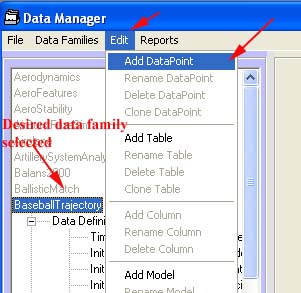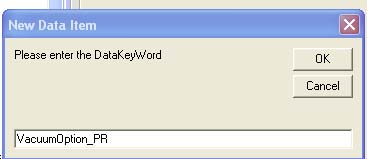All of the data has been entered for the example. If you wanted to
add a new data point:
- Make sure that in the data tree window an item in the desired family is selected
- Choose Add data point from the edit menu
- When prompted enter the data key name. This name will not be available to edit. It is really an internal variable. Everything
else about the data point will be editable so a bit of care should be taken in selecting the key name. The key name is what is used to
link the variable to an analysis.
Below is the screen to add a data point followed by the data key name entry.
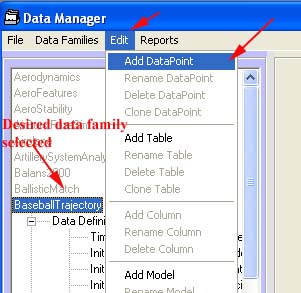
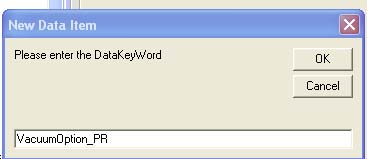
Previous
Top
Next