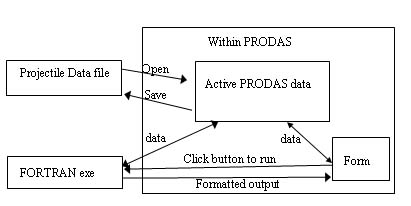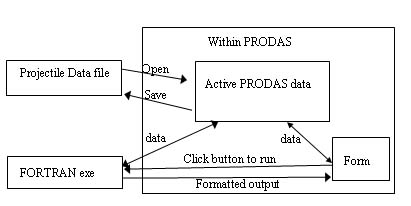Now that hopefully you are interested in integrating a program into PRODAS you need a few technical details to get
started. First there is the basic data storage and flow as defined in the picture below.
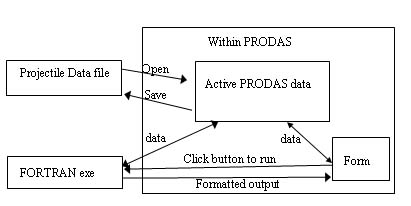
This is a very simplified view of the PRODAS data environment. The things that are important are:
- A projectile file, .pr3 file, is used to store projectile geometry and/or the results of analyses that have
been run using that file.
- When a projectile file is opened all of its previously saved information becomes available in program memory.
- The active memory is only stored when the user chooses to save.
- Active data can be displayed and modified within forms
- Fortran programs can be run by clicking a button on a form
- The program is not only run but the previously defined inputs from PRODAS are passed to the
program in the form of a datafile.
- When the program completes, any previously defined output data is passed back to the active PRODAS data
- Forms displays active data so if tables and or scalars have been returned and if they
have been set up on the form then they will be displayed.
- If the analysis has been set up to output a text file or files and if the hooks have
been set up with the SDK then that can also be displayed on the form.
Do not worry if you are a little confused right now. This is a good slide to return to once you become an expert with the
Software Development Kit.
Previous
Top
Next