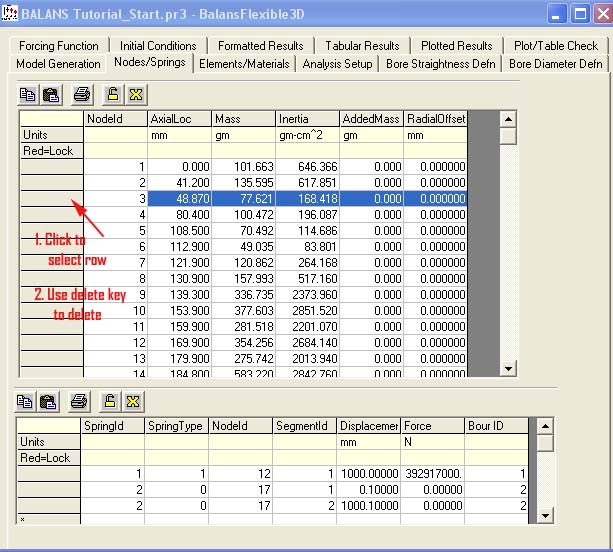

| Previous Top Next |
| Delete Projectile Nodes |
In looking at the picture of the lumped parameter model on the previous slide, there are several areas where nodes are fairly close together so the following changes will be made by editing the node definition table:
Complete rows in a table can be deleted by selecting the row and hitting the delete key.
It should also be noted that the last column in the node definition table can be used apply radial offsets to the nodes; this is the equivalent of a CG offset. These radial offsets must be entered manually and are set to zero by the Generate analysis option and are not modified by the Re-Generate analysis option. This example does not use radial offsets.
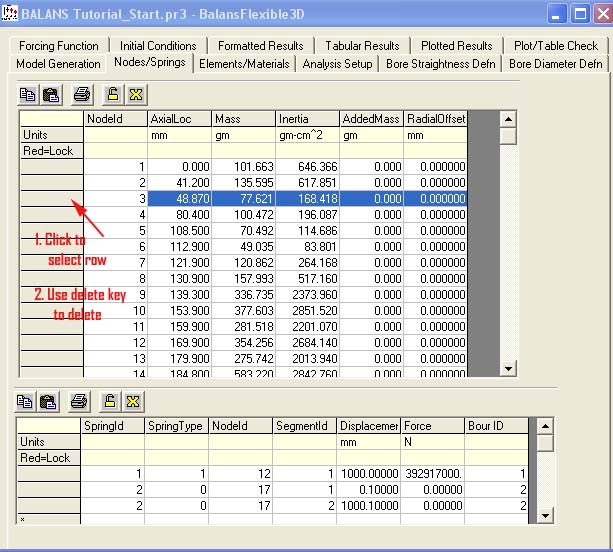
| © 2004 Arrow Tech Associates |