


| Previous Top Next |
| Make an AVI |
The PRODAS 3D Visualizer makes it easy to create a 3D movie (AVI file) that then can be inserted into a powerpoint presentation.
As part of the installation process the Techsmith codec was loaded. This is the piece of software that lets the computer decompress the AVI file for viewing. If you transfer the AVI to another computer, you will also have to make sure that computer has the Techsmith codec installed.
The good news is that this is easy to do. There is a file in the PRODAS installation directory named TSCC.EXE. If you copy this file to the new computer and then run it, the necessary files will be installed so you can view the PRODAS generated AVI files.
So to produce a movie:
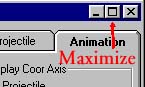


| © 2002 Arrow Tech Associates |